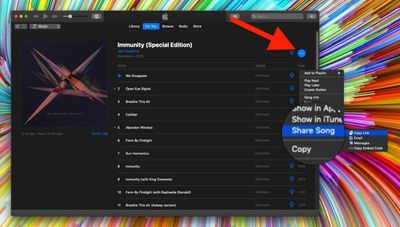As an Apple Music user, you can share Apple Music catalog playlists and playlists you've personally created with friends who also subscribe to the service.

You can share playlists through Messages, Mail, Twitter, Facebook, using AirDrop, and more. Keep reading to learn how it's done.
How to Share Playlists on Your iOS Device
- Launch the Music app on your iPhone or iPad.
- Find the playlist that you want to share.

- Tap the ellipsis (three dots) button to bring up the action menu.
- Tap Share Playlist... to bring up the Share Sheet and see your sharing options.
How to Share Playlists on Your Computer
- Open iTunes on your Mac or PC.
- Find the playlist that you want to share.

- Click the ellipsis (three dots) button to bring up the contextual menu.
- Hover your mouse pointer over Share Playlist to see your sharing options.
That's all there is to it. On Mac or iPhone, after following these steps, just go on to tap or click the sharing option that you prefer and follow the prompts that Apple provides to select a friend you want to share with.