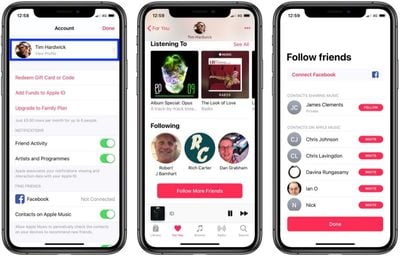If you're an Apple Music subscriber, you can share what you're listening to with friends and see what they're listening to on the streaming music service.

Before you can see what your friends are listening to in Apple Music you need to set up your profile and start sharing. Follow the first set of steps below to do so, and then continue onto the second series of steps to follow your friends.
How to Start Sharing
- Launch the Music app on your iPhone or iPad, or open iTunes on your Mac or PC.
- Select the For You tab.
- Tap or click your profile picture in the upper right corner of the screen or iTunes window.

- Tap See What Friends Are Listening to; in iTunes, click Get Started.
- Follow the steps to set up your Apple Music profile and start sharing. After you've done so, your shared playlists and songs that you listen to will be displayed on your profile page.
How to See What Your Friends Are Listening to
- To find and follow your friends, open your profile page, scroll to the bottom and tap Follow More Friends, or click Find More Friends in iTunes.
- If your friends are already sharing music, tap (or click) Follow next to their name.

- To invite a friend to share, tap or click Invite.
- Return to the For You tab's first screen and you should see a new Friends Are Listening To section.
- Once sharing is set up, if you visit your profile in the "For You" section of Apple Music, you can see all of the people you are following and those who are following you, and if you tap a person you can see their listening history. You'll also see recommendations for the songs and albums friends are listening to in the "For You" section of the iOS app or iTunes.