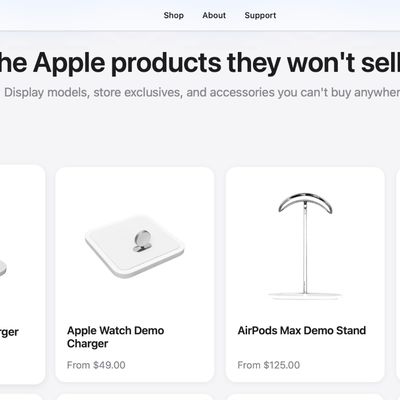Apple's AirTag item trackers are designed to keep tabs on personal possessions such as keys, wallets, backpacks, luggage and more using the Find My network on iOS devices.

If an AirTag is separated for a period of time from its owner, it will make a sound to alert those nearby. If you find an AirTag after hearing it make a sound, here's what you can do to help return it to its rightful owner.
- Tap and hold the top of your iPhone or NFC-capable smartphone to the white side of the AirTag.
- Tap the notification that appears on your device's screen. This will open a website providing you with information about the AirTag, including its serial number.

- If the owner marked the AirTag as lost, you may be shown a message with information about how to contact the owner, enabling you to contact the owner to let them know that you found their AirTagged item.
AirTags can only be used to track items via an iPhone or iPad with the Find My app. Apple sells individual AirTags for $29 or a pack of four for $99. For more details on AirTag item trackers, check out our dedicated guide.