Apple's AirTags are small, coin-shaped devices that can be attached to items like keys and wallets to allow these accessories to be tracked using Bluetooth right alongside Apple devices in the Find My app.

AirTags can be tracked using the Items tab in Find My, and just like your Apple devices, if one should become lost, you can put it in Lost Mode to locate it. If an AirTag is nearby, it will connect to an Apple device over Bluetooth to relay its location, and there's even a Precision Finding feature on the iPhone 11 and 12 that uses the U1 chip for finding items that are misplaced close by.
An AirTag that's out of range can still be tracked using the Find My app, but it won't rely on the Bluetooth signals from your own device. Instead, the Find My Network takes advantage of nearly a billion Apple devices out in the world to help you locate your AirTag.

However, if an AirTag isn't nearby and there are no Apple devices in the area in which it's located, Find My will only be able to tell you where it was last seen on the map. In such cases, you can place the AirTag in Lost Mode. That way, if someone with an iPhone or Android device that has NFC comes across the item, they can help return it to you. Here's how it works.
How to Mark an AirTag as Lost
- Launch the Find My app on your iPhone.
- Tap Items.
- Tap the AirTag you want to mark as lost.
- Swipe down on the card and under "Lost Mode," tap Enable.

- Tap Continue.
- Enter your phone number in the input field, then tap Next.

- Toggle the switch next to Notify When Found, and optionally customize the lost message that is shown when someone finds the item. Note that you can only customize the message and activate Notify When Found if the AirTag is out of range of your device.

- Tap Activate.

Now that the AirTag is marked as lost, anyone who finds it can bring it close to an NFC-enabled iPhone or Android phone and they will see a notification linking them to a website URL that contains your lost message and phone number. You may also be able to see the location relayed through someone else's device thanks to the Find My network.


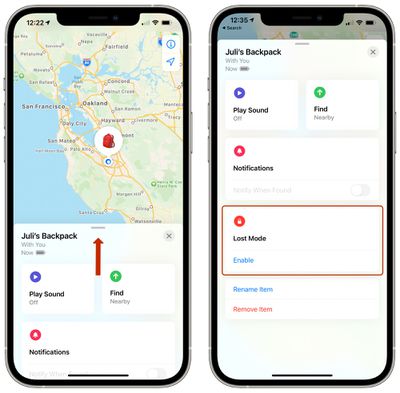
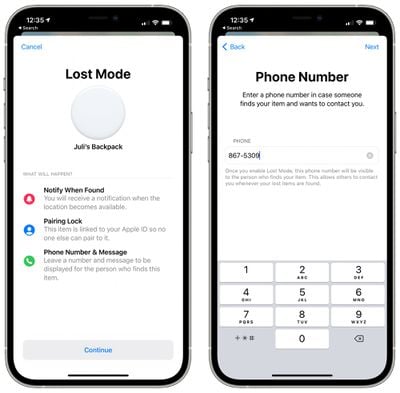
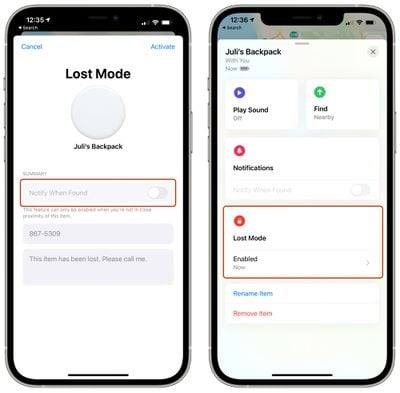






















Top Rated Comments
You shouldn't make such declarative statements without considering what you are saying.