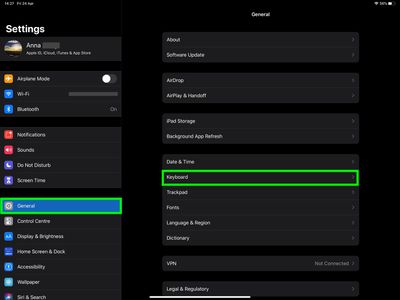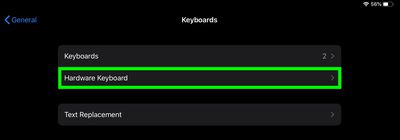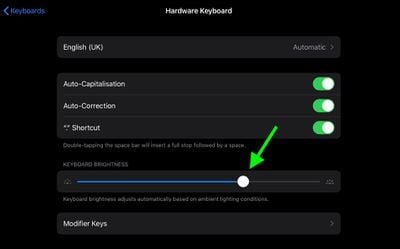Apple's Magic Keyboard for iPad Pro offers one of the best typing experiences available for Apple's most powerful tablets. It even includes a built-in trackpad that takes advantage of cursor support in iPadOS 13.4 and later.

The only real drawback of the Magic Keyboard is that the layout lacks a row of function keys. That means users have no dedicated key for adjusting some system settings, including keyboard backlight brightness.
Fortunately, Apple has included a setting in iPadOS that lets you do this manually. Granted, it's not as convenient as tapping a key when you want to watch a video with the lights out, but at least it's there. Here's how to get to it.
- Launch the Settings app on your iPad Pro.
- Select General -> Keyboard.

- Select Hardware Keyboard.

- Drag the Keyboard Brightness slider to the right or left to make the keys brighter or dimmer.

For more tips on how to use your Magic Keyboard's built-in trackpad click here.