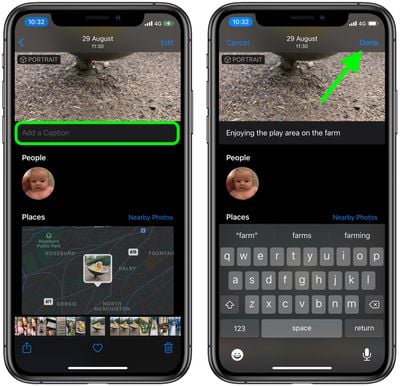In iOS 14 and later, Apple's stock Photos app allows you to add captions to the pictures in your photo library so you can add more context to them.

The captions you add are also synced across iOS and macOS, so they'll automatically show up on the Photos desktop app on your Mac too.
The following steps show you how to add a caption to one of your photos on an iPhone and iPad running iOS 14 and later.
- Launch the native Photos app on your iOS device.
- Tap a photo in your library that you want to add a caption to.
- Swipe upwards on the photo.

- Tap the Add a Caption field.
- Use the onscreen keyboard to add your caption.
- Tap Done in the top-right corner of the screen to finish.

We weren't able to reach a character limit when entering some very lengthy captions, so feel free to make them as long as you want.