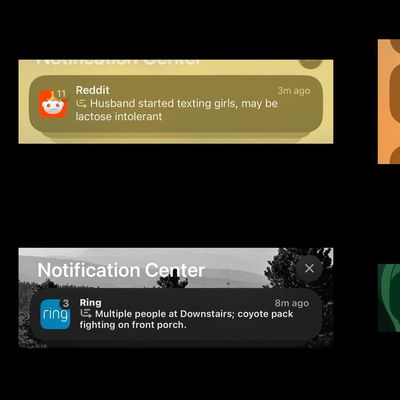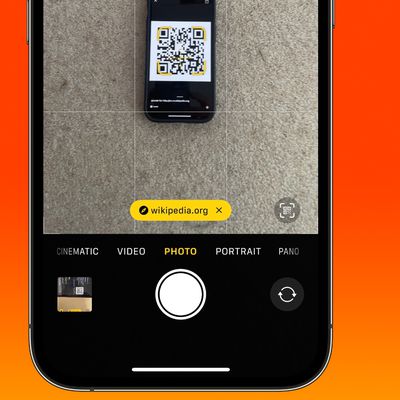
How to Scan Codes With Your iPhone Camera

Bring the Volume Slider Back to Your iPhone Lock Screen

How to Post More Than 10 Photos on Instagram
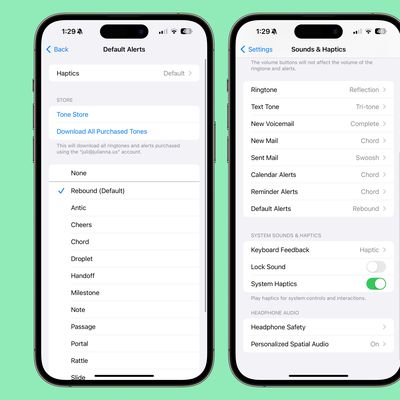
Change iPhone's Default Notification Sound
Clear Safari Browsing History and Cache

Send and Receive RCS Messages on iPhone

Do More Single-Handedly With Double Tap on Apple Watch

Stop Live Activities Taking Over Your Apple Watch Face

iOS 18.1: How to Type to Siri

Set Up Out-of-Office Replies in iCloud Mail

iOS 18.2: Limit Your iPhone's Speaker Volume

iOS 18.2: End Accidental Camera Control Presses on iPhone 16

iOS 18.2: Adjust Double-Click Speed of Camera Control
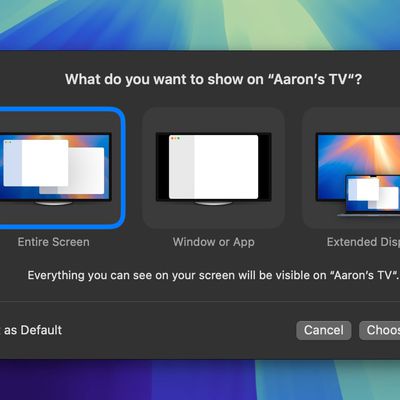
macOS 15.2: Selectively Screen Share to Your Apple TV

Turn Off Apple Intelligence Features on iPhone

macOS 15.2: Get a Weather Report in Your Menu Bar

Stop iPad Screen From Automatically Dimming

iOS 18: Find Your Passwords on iPhone

iOS 18: How to Hide Apps on iPhone