How to View the Desktop Version of a Website on Your iPhone and iPad
How to Scan Documents With Your iPhone in Three Quick Steps

How to Enable and Disable Critical Alerts in iOS 12
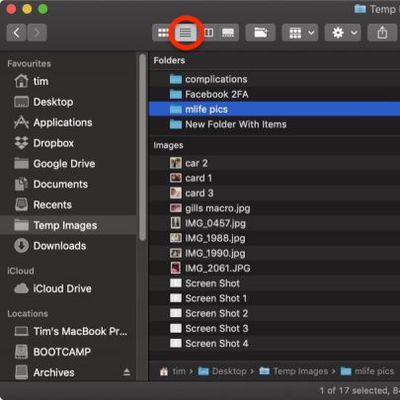
How to View Folder Sizes on Your Mac Using Finder

How to Use the Preview Loupe Tool in macOS

How to Enter DFU Mode on iPhone 8, iPhone X, iPhone XS, iPhone XS Max, and iPhone XR When Recovery Mode Doesn't Work
How to Take Burst Photos on iPhone and iPad
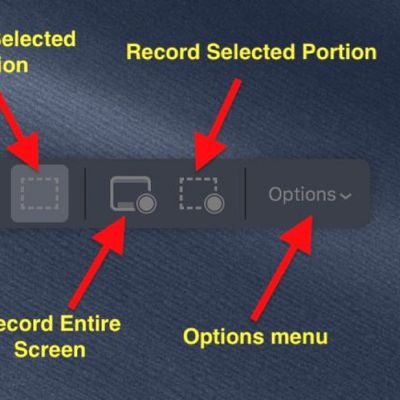
How to Take a Screenshot on Your Mac

Secure Your Instagram Account With Two-Factor Authentication

How to Recover Files, Contacts, Bookmarks, Calendars and Reminders in iCloud

iPhone X, XR, XS, and XS Max: How to Hard Reset
How to Add, Remove, and Rearrange Menu Bar Icons in macOS Mojave

How to Hide Pictures in the Photos App on iPhone and iPad

iPhone 7: How to Hard Reset

How to Access Control Center and Home Screen in iOS 12 With the iPad's New Gestures

How to Use Do Not Disturb While Driving

How to Share Your Wi-Fi Password With a Friend on iPhone or iPad
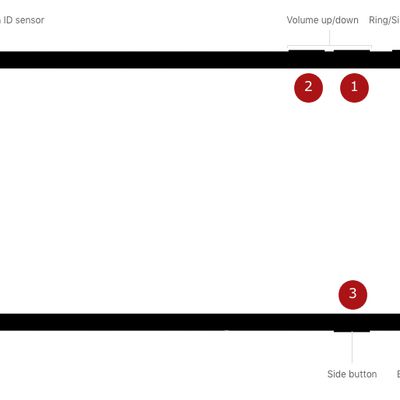
iPhone 8: How to Hard Reset or Force Restart
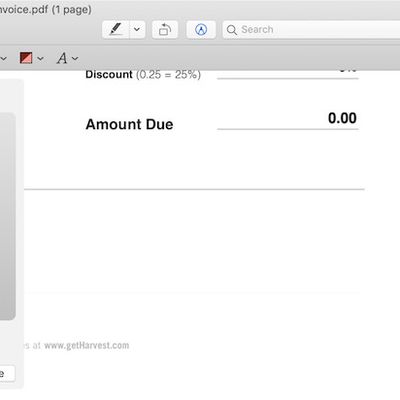
How to Electronically Sign a PDF Using Preview on Mac













