
How to Use Spotify on Apple Watch
How to Turn Off Find My Mac
How to Turn Off Find My iPhone
How to Clear Your Apple News Reading History
How to Reset Your Apple News Recommendations

How to Use 'Hey Siri' Hands-Free on a Mac

How to Listen to YouTube Music for Free on Your Google Home or Google Assistant Speaker

How to Enable Dark Mode in Facebook Messenger

How to Change or Reset Your Apple ID Password

How to Turn Off Parental Controls for a macOS User Account

How to Copy Parental Controls Between Mac User Accounts

How to Create a User Account on Your Mac With Parental Controls Enabled

How to Create a Guest Account in macOS

How to See Content Downloaded for Offline Reading in Apple News+
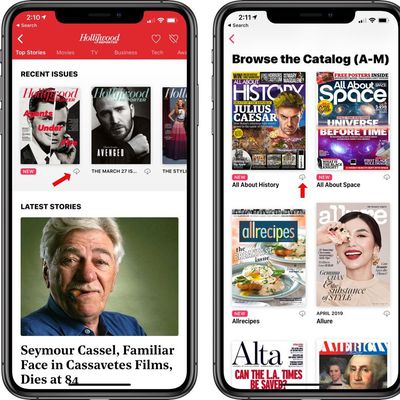
How to Download a Magazine for Offline Reading in Apple News+

How to Access Back Issues of a Magazine in Apple News+

How to Enable macOS Parental Controls for an Existing User Account

How to Manage Parental Controls in macOS

How to Read Any Paywalled Article From The Wall Street Journal Using Apple News+















