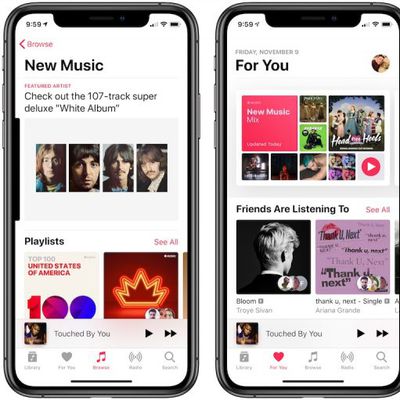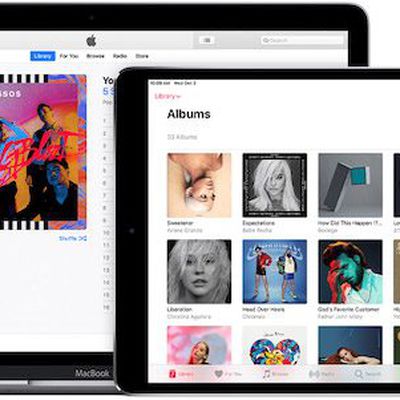
How to Add Photos to Playlists in Apple Music
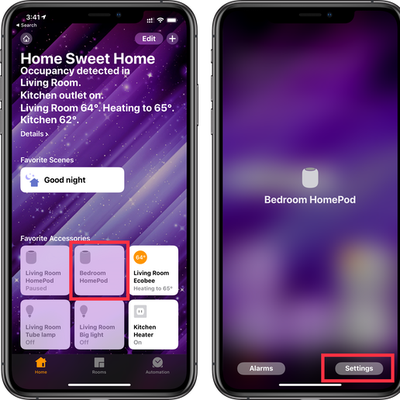
How to Delete a Device from HomeKit with the Home App
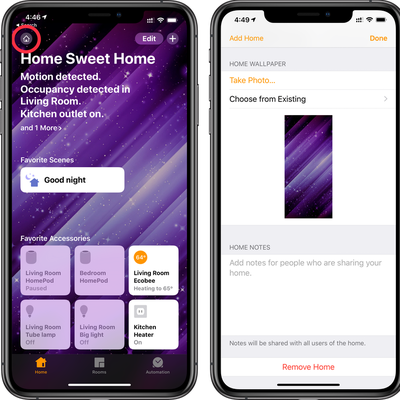
How to Change the Wallpaper in the Home App

How to Set Up Two-Factor Authentication for Multiple Apple IDs on One Device
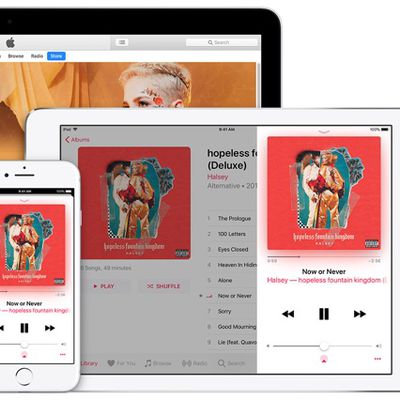
How to Add Music to Your Apple Music Library
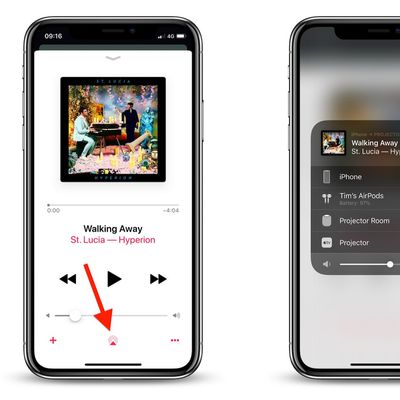
How to Stream Apple Music to an AirPlay Speaker or Apple TV

How to Use Apple Music on Apple Watch
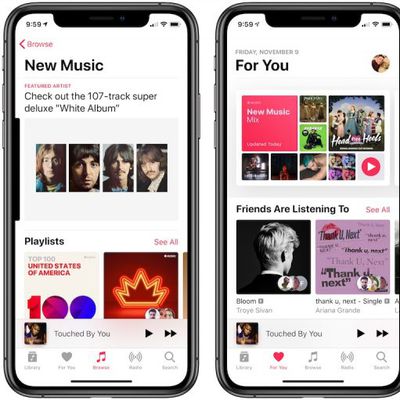
How to Customize Apple Music With Loves and Dislikes
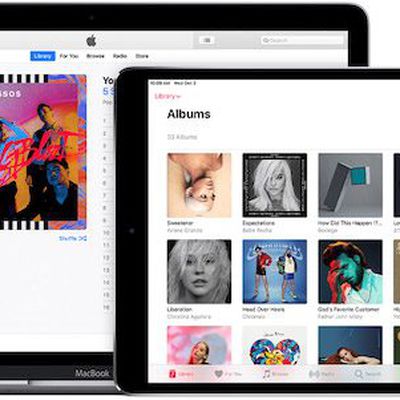
How to Cancel an Apple Music Subscription
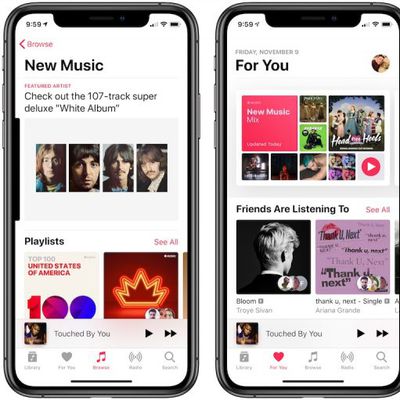
How to Download Songs for Offline Playback on Apple Music

How to Add Star Ratings to Songs in Apple Music

How to Customize Your Apple Music Library
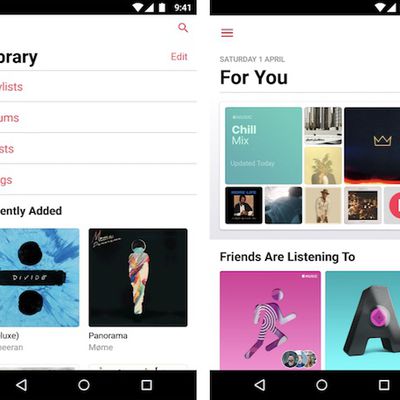
How to Use Apple Music on Android
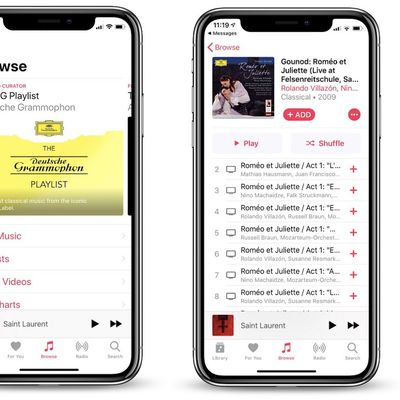
How to Turn on Automatic Downloads for Songs in Apple Music

How to Sync Your Apple Music Library Across Devices

How to Sync Albums and Playlists From Apple Music to Your Apple Watch
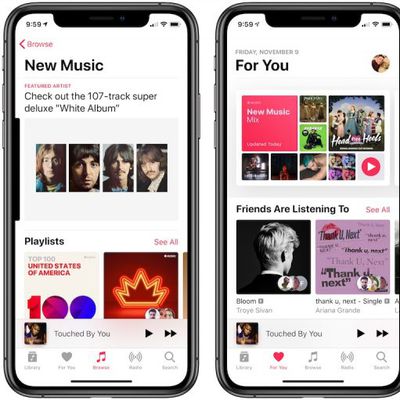
How to Set Up Apple Music
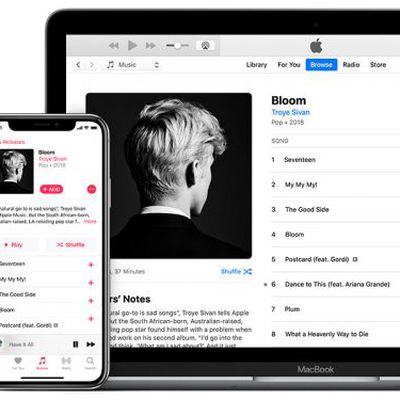
How to Sign Up for an Apple Music Student Plan
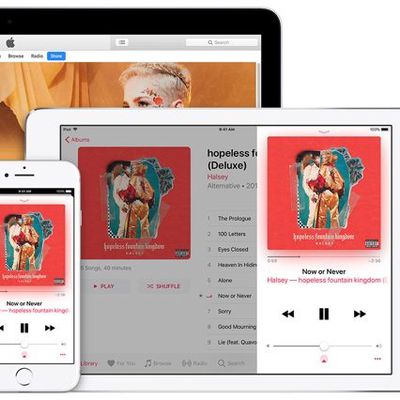
How to Sign Up for an Apple Music Family Plan