How to Remove a Lost Device From Your iCloud Account in Find My

How to Create a Collection in Apple Maps
How to Send Feedback About Errors in Apple Maps
How to Add Places to Your Favorites in Apple Maps
How to Use Look Around in Apple Maps
How to Use Lighting Mode Photo Effects in iOS 13, Including the New High-Key Mono
How to Use the Portrait Mode Lighting Adjustment Tools on Your iPhone
How to Adjust a Filter Applied to Your Images in Photos
How to Edit a Video on iPhone and iPad
How to Crop, Rotate, and Straighten Your Photos in iOS 13
How to Use the Editing Tools in Photos
How to Apply a Filter to a Video in iOS 13

How to Crop, Rotate, and Straighten Videos in iOS 13
How to Use the New Photos Tab in iOS 13
How to Change Who Sees Your Messages Profile in iOS 13

How to Install the tvOS 13 Public Beta on Your Apple TV
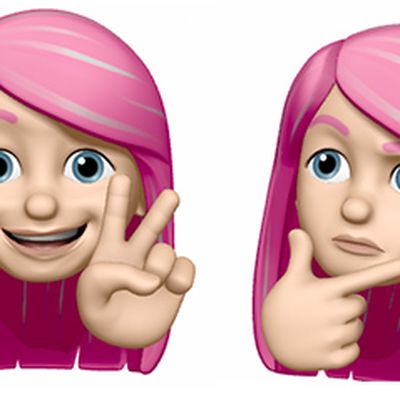
How to Use Animoji and Memoji Stickers in iOS

How to Install the iPadOS Public Beta















