
How to Find Your Apple Card Number, Expiration Date, and CVV
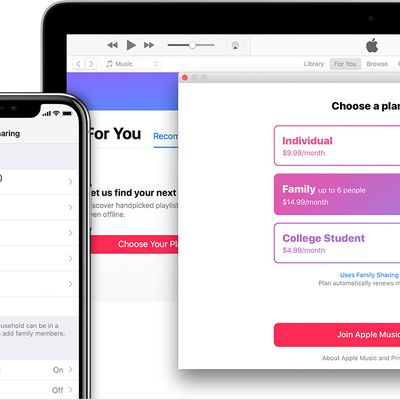
How to Filter Explicit Content on an Apple Music Family Subscription

How to Check Your Apple Card Payment History
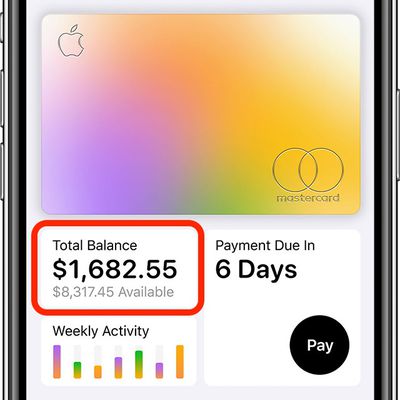
How to Check Your Apple Card Balance

How to Use Apple Cash to Help Pay Off your Apple Card

How to Make Apple Card the Default Card on Your Mac

How to Add Apple Card to Your Mac

How to Set up an Apple Cash Card on iPhone and iPad

How to See Your Daily Cash Rewards From Apple Card

How to Make Apple Card the Default Card on Your Apple Watch
How to Create a New Window From a Link in Safari on iPadOS

How to Use Apple Card

How to Make Apple Card the Default Card on Your iPhone

How to Request a Replacement Titanium Apple Card
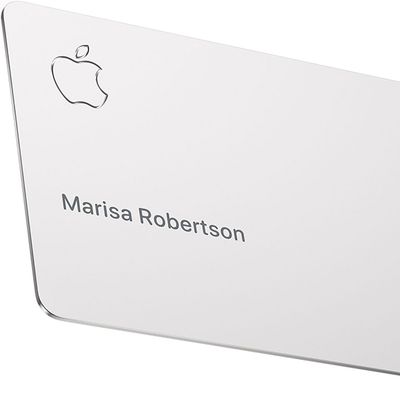
How to Lock or Unlock Your Titanium Apple Card

How to Activate Your Titanium Apple Card on iPhone X or Earlier

How to Activate Your Titanium Apple Card on iPhone XS, iPhone XS Max, and iPhone XR
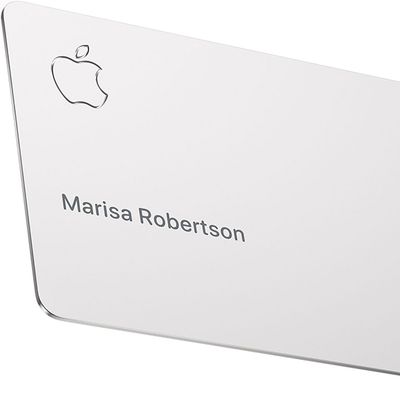
How to Order a Titanium Apple Card















