How to Create a Location-Based Reminder on Your iPhone

How to Create a Messages-Based Reminder on Your iPhone
How to Customize the Look of Your Reminders Lists in iOS
How to Flag a Reminder on Your iPhone and iPad
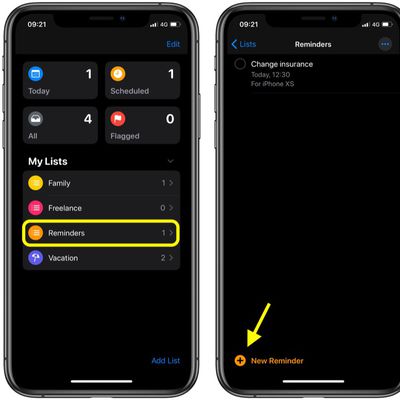
How to Add Notes and URLs to Reminders in iOS
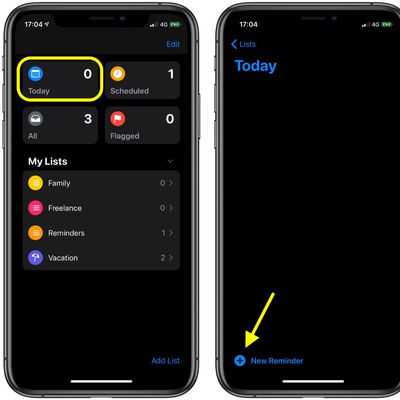
How to Create a Reminder in the iOS Reminders App
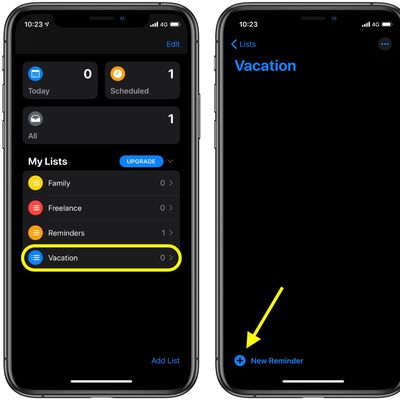
How to Add a Reminder to a List in the Reminders App
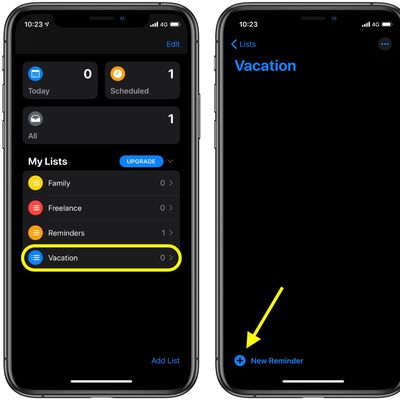
How to Create a Scheduled Reminder in iOS
How to Create a New List in Reminders
How to Choose an Image Size When Uploading a Photo in Safari for iOS
How to Remove Annoying iOS Prompts Asking You to Finish Setting Up Your Device
How to Delete Frequently Visited Sites From Safari's Start Page in iOS
How to Save an Open Tab as a Bookmark in Safari on iOS
How to Customize Your Favorite Sites in Safari for iOS

How to Turn Off Daily Cash Notifications on Your iPhone

How to Set Up Scheduled Apple Card Payments

How to Make a One-Time Payment on Your Apple Card

How to Add a Bank Account to Your Apple Card
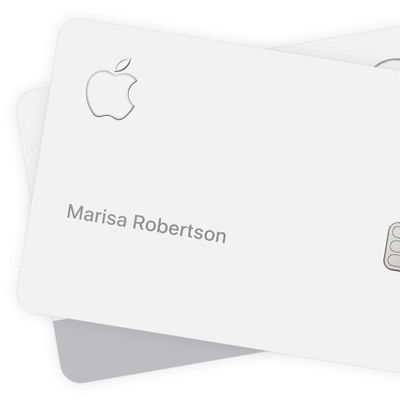
How to Request a New Apple Card Number















