
iPhone 16: Use Camera Control Button as a QR Code Scanner

iPhone 16: Change Camera Control Launch Camera Gesture

iPhone 16: Disable Camera Control Clean Preview

iPhone 16: Adjust Camera Control Button Pressure

iPhone 16: How to Disable the Camera Control Button

iPhone 16: Disable Camera Control Light Press Adjustments
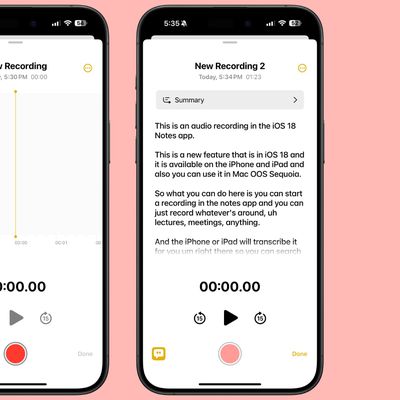
iOS 18: Recording Audio With Transcripts in Notes

iOS 18: How to Use New Text Effects in Messages

iOS 18: Use Emoji as Tapback Reactions in Messages

iOS 18: Add Contacts From the Phone App Keypad
iOS 18: How to Use Safari's New Highlights Feature

iOS 18: Use Math Notes in the Calculator App

iOS 18: Navigating the Redesigned Photos App

iOS 18: Perform Calculations and Conversions in Messages

iOS 18: Use the New Text Formatting Options in Messages

iOS 18: How to Schedule Messages to Send Later
iOS 18: Get Rid of Website Distractions in Safari
iOS 18: How to Use the Redesigned Reader Mode in Safari

How to Get Your iPhone Ready for iOS 18














