
How to Remove Memoji Stickers From the Emoji Keyboard in iOS

How to Use Audio Sharing on iPhone and iPad
How to Change Video Quality in the Camera App on iPhone 11 and 11 Pro

How to Sign Up for Apple TV+

How to Play Ambient Sounds on HomePod

How to Take Screenshots on iPhone

How to Delete Siri Audio History and Opt Out of Siri Audio Sharing on HomePod

How to Back Up Your iOS Device on a Mac Running Catalina

How to Control the Transparency Feature on AirPods Pro

How to Perform an Ear Tip Fit Test on AirPods Pro

How to Customize the Force Sensor Gesture Functions on AirPods Pro

How to Control the Noise Cancellation Feature on AirPods Pro

How to Delete Your Siri Audio History and Opt Out of Siri Audio Sharing

How to Use iOS 13's Text Editing Gestures on iPhone and iPad

How to Install macOS Catalina on a Separate Partition

How to Fix a Damaged macOS Installer
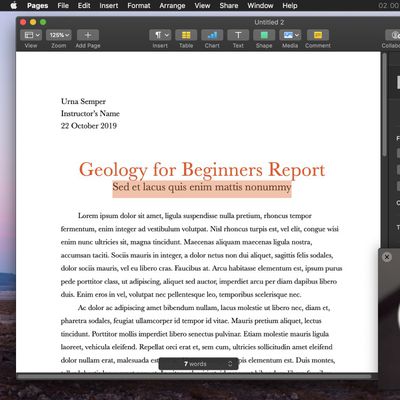
How to Watch Picture-in-Picture Video on Your Mac
How to Scan Documents in the iOS Files App

How to Pair a DualShock 4 or Xbox Wireless Controller With iPhone and Apple TV















