
How to Delete Your Siri Audio History and Opt Out of Siri Audio Sharing

How to Use iOS 13's Text Editing Gestures on iPhone and iPad

How to Install macOS Catalina on a Separate Partition

How to Fix a Damaged macOS Installer
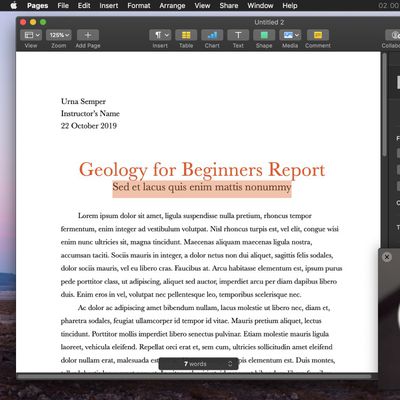
How to Watch Picture-in-Picture Video on Your Mac
How to Scan Documents in the iOS Files App

How to Pair a DualShock 4 or Xbox Wireless Controller With iPhone and Apple TV

How to Take a Slow-mo Selfie or 'Slofie' on iPhone 11, iPhone 11 Pro, and iPhone 11 Pro Max
How to Use Camera Filters on iPhone 11, iPhone 11 Pro, and iPhone 11 Pro Max
How to Use Instant Hotspot on iPhone and iPad

How to Get Siri to Announce Incoming Messages Over AirPods
How to Add Several Photos to an Album in the Photos App in iOS 13

How to Perform a Clean Installation of macOS 10.15 Catalina

How to Use App Exposé in iPadOS
How to Share Folders in the iOS Notes App
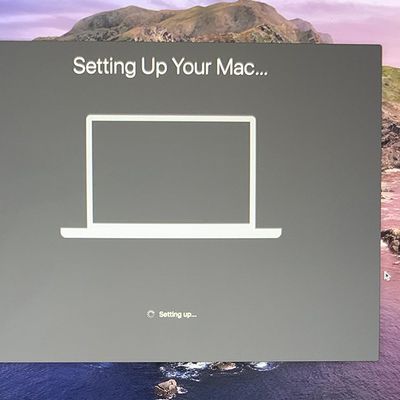
Is Your macOS Catalina Install Stuck? Here's How to Fix It
How to Share Your Estimated Time of Arrival in Apple Maps














