
How to Fix 'This App is No Longer Shared' Error Without Losing Data
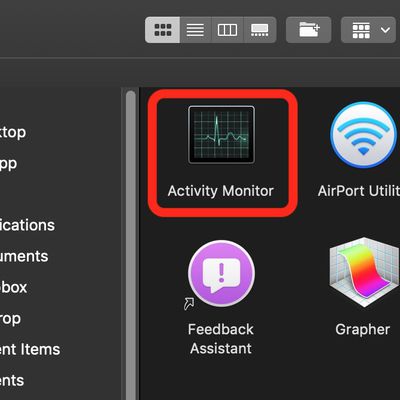
How to Use the Activity Monitor App on Mac
'Task Manager' on Mac: How to Find and Use the Activity Monitor

How to Group Video Call on Instagram With Up to 8 People

iPhone's HEIC Format Causing Some Students to Fail AP Exams, Here's How to Fix It
How to Print Screen on a Mac
How to Zip a File on Mac

How to Update the Software on Your iPhone and iPad

How to Delete Your Siri Audio History and Opt Out of Siri Audio Sharing on Mac
How to Share Folders in the Notes App on Mac
How to View and Delete Your Call History on iPhone

How to Bring Back the Escape Key on Pre-2019 Touch Bar Macs
How to Mirror a FaceTime Call to Apple TV or an AirPlay 2-Compatible Smart TV

How to Easily Unlock Your iPhone with a Mask

How to Use the On Screen Keyboard on an iPad Pro With Keyboard Connected

How to Turn off Moving Faces in Group FaceTime

iPhone SE: How to Hard Reset or Enter DFU Mode

How to Disable COVID-19 Exposure Notifications in iOS 13.5

How to Group Video Chat With Up to Eight People in WhatsApp















