
How to Use Cloudflare's DNS Service for a Faster and More Secure Internet Connection

How to Use Your iPhone or iPad Camera on Your Mac

How to Transfer Files Between Your Mac and Your iPhone and iPad

How to Mirror Your iPhone or iPad Screen on Apple TV or a Smart TV

How to Change Your Mac's Computer Name

How to Schedule Sleep and Wake Times for Your Mac

How to Enable LED Flash Notifications on iPhone and iPad Pro
How to Choose When Safari Clears the Downloaded File List on Your Mac

How to Change Where Screenshots Are Saved on Your Mac

How to Transfer All Your Photos and Videos From Facebook to Google Photos
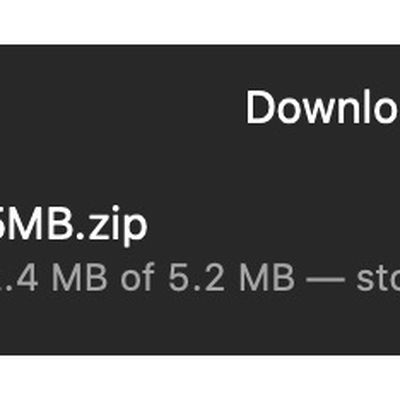
How to Change Where Safari Downloads Are Saved on Your Mac
How to Set Communication Limits on Your Child's Allowed Screen Time and Downtime on Mac

How to Use Screen Time on Mac

How to Use Safe Mode to Resolve Mac Startup Issues
How to Create a Group Video Chat With Up to 50 WhatsApp Users

How to Turn Off Moving Faces in Group FaceTime on Mac















