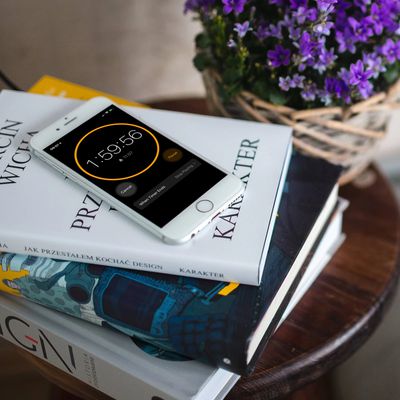How to Make a FaceTime Audio Call
How to Make a FaceTime Call
How to Change Your FaceTime Email Address
How to Use FaceTime With an Email Address Instead of a Phone Number
How to Set Up FaceTime on iPhone
How to Set Up FaceTime on iPad
How to Set Up FaceTime on a Mac
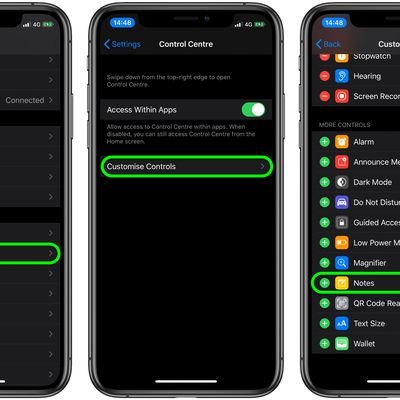
How to Set Up and Use Apple's Instant Notes Feature on iPhone and iPad

How to Enable the Classic Startup Chime on Newer Macs

How to Create an Apple ID on iPhone or iPad
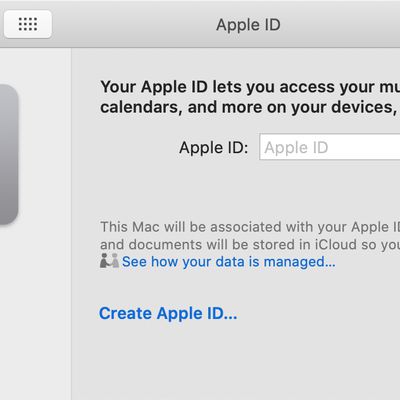
How to Create an Apple ID on Mac
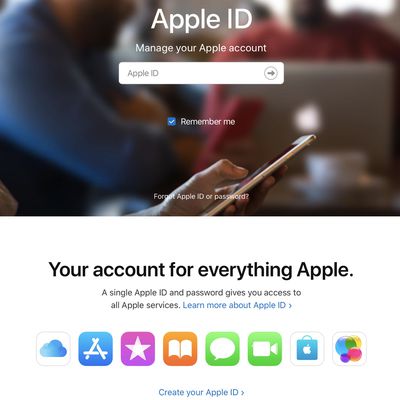
How to Create an Apple ID From Any Device Using the Web

How to Create an Apple ID on a PC

How to Disable AutoPlaying Trailers in Netflix

How to Share iCloud Folders on iPhone and iPad

How to Download Large Apps Over Cellular on iPhone and iPad

How to Remove the SIM Card From an iPhone or Cellular iPad

How To Eject Water From Your Apple Watch Using the Water Lock Feature

How to Use AirDrop on iPhone, iPad, and Mac