iOS 14: How to Translate Text in Apple's Translate App
iOS 14: How to Check the Definition of a Translated Word in Apple's Translate App
iOS 14: How to Translate Speech in Apple's Translate App
iOS 14: How to Save a Translation to Your Favorites in Apple's Translate App

iOS 14: How to Get Cycling Directions in Apple Maps

How to Ask Siri to Share Your ETA When Navigating With Apple Maps

How to Get Cycling Directions From Siri in iOS 14

How to Get Siri to Transcribe Your Requests in iOS 14

iOS 14: How to Send an Audio Message Using Siri

iOS 14: How to Check Headphone Audio Level in Real Time

How to Use Interactive Widgets on iPhone
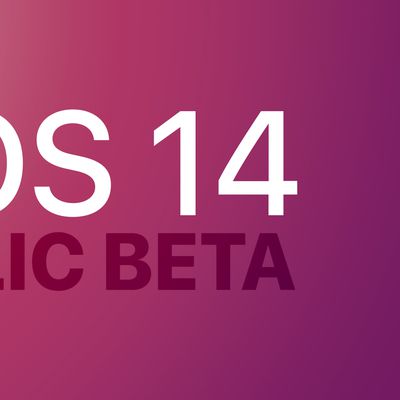
How to Install the tvOS 14 Public Beta on Apple TV

How to Use iOS 14's Picture in Picture Mode to Watch YouTube Videos
How to Leave a Group Chat in Messages on iPhone and iPad

How to Create a Widget Stack in iOS 14

iOS 14: How to Download New Apps to the App Library on iPhone

iOS 14: How to Use the App Library on iPhone

How to Hide Home Screen App Pages on iPhone in iOS 14
How to Add a Shortcut From the iOS Shortcuts App to Your Home Screen















