
How to Use Optimized Battery Charging on Apple Watch
iOS 14: How to Sort Images and Videos in Apple's Photos App
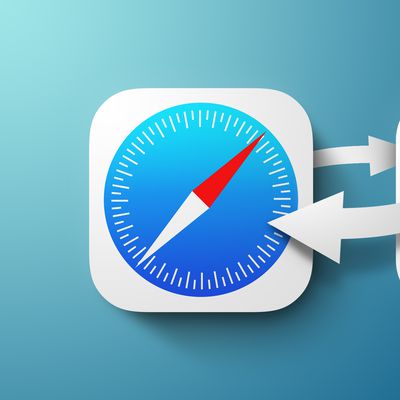
iOS 14: How to Set Google Chrome as the Default Browser on iPhone and iPad
iOS 14: How to Filter Images in Your Photo Library on iPhone and iPad

iOS 14: How to Add Captions to Your Photos on iPhone and iPad

How to Mirror Your iPhone's Camera to Take Better Selfies

iOS 14: How to Change Video Quality in the Camera App

iOS 14: How to Quickly Shoot Video Using QuickTake on iPhone XR, XS, and XS Max
iOS 14: How to Use Wind Down Before Bedtime on iPhone
How to Use Sleep Mode on iPhone and Apple Watch
How to Set a Sleep Schedule on iPhone and Apple Watch
iOS 14: How to Adjust Your Wake Up Alarm on iPhone and Apple Watch
How to Set a Sleep Goal on iPhone and Apple Watch

How to Customize Default Mail and Message Replies on Apple Watch

How to Install the watchOS 7 Public Beta on Apple Watch

How to Install the macOS Big Sur Public Beta
iOS 14: How to Use Guides in Apple Maps

watchOS 7: How to Use the New Apple Watch Handwashing Feature

iOS 14: How to Enhance Speech, Movies, and Music When Listening on AirPods, AirPods Max, and Beats















