
How to Increase the Text Size on Your Apple Watch

How to Use the Zoom Accessibility Feature on Apple Watch

How to Use Signal Messenger's Face Blurring Photo Feature
How to Save Files Received in Messages on iPhone and iPad

How to Use Fast User Switching in macOS Big Sur
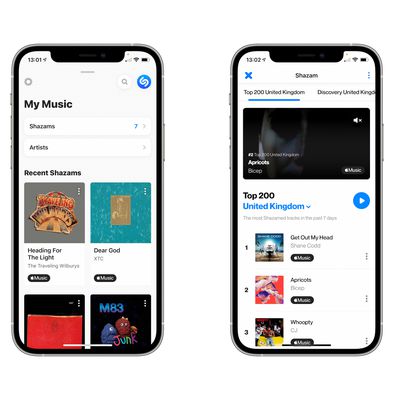
How to Link Shazam to Your Spotify Account

How to Control the Active Noise Cancellation Feature on AirPods Max

How to Control the Transparency Feature on AirPods Max
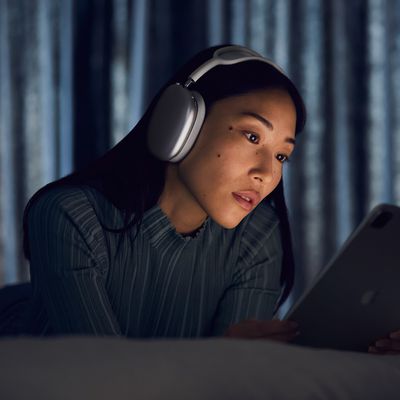
How to Use Apple's Live Listen Feature With AirPods Max

How to Change the Name of Your AirPods Max

How to Unpair AirPods Max From iPhone, iPad, Apple TV, Apple Watch, or Mac

How to Check AirPods Max Battery Life

How to Connect AirPods Max to Apple TV

How to Get AirPods Max to Announce Your Calls

AirPods Max Noise Cancelation in Only One Side? Here's How to Fix It

How to Set Up and Connect Your New AirPods Max

How to Pause and Resume Apple Fitness+ Workouts

How to Assign Primary Users to Individual HomePods in the Same Household

How to Reset AirPods Max to Factory Settings















