
How to Check an AirTag's Battery Life
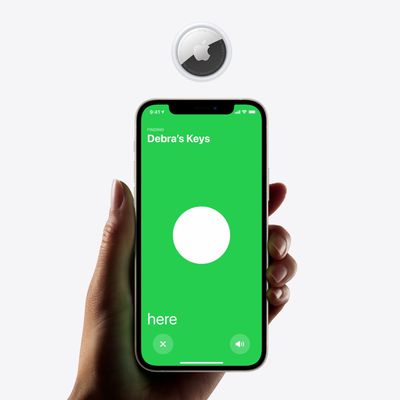
How to Use Precision Finding to Locate an AirTag With iPhone 11 and iPhone 12

How to Change an AirTag's Battery

How to Put an AirTag in Lost Mode

How to Play a Sound on an AirTag

How to Locate an AirTag in Find My on iPhone

How to Add an AirTag to Find My on Your iPhone

iPadOS 14.5: How to Search for Emoji on iPad

iOS 14.5: How to Answer Calls With Siri When Using Headphones
iOS 14.5: How to Print a Reminders List

iOS 14.5: How to Change Siri's Voice
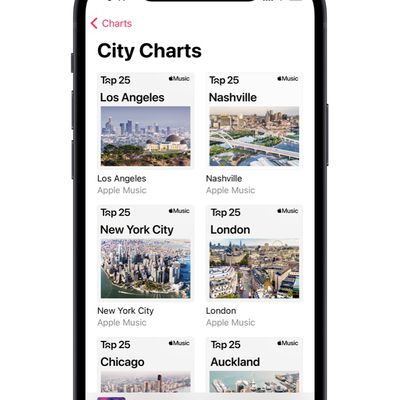
iOS 14.5: How to Discover the Most Played Apple Music Songs in Your City
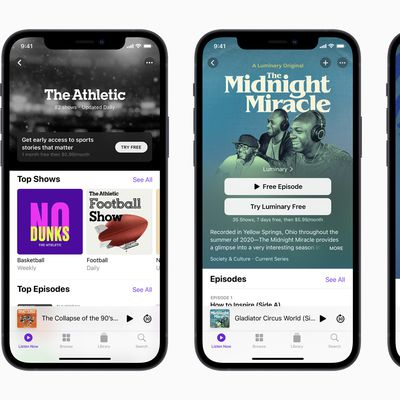
iOS 14.5: How to Automatically Download New Podcast Episodes and Follow Shows

iOS 14.5: How to Use AirPlay 2 With Apple Fitness+

iOS 14.5: How to Share Apple Music Lyrics and Song Clips

iOS 14.5: How to Recalibrate Your iPhone 11 Battery

How to Use Two HomePods With a Mac for Stereo Audio Output

iOS 14.5: How to Set a Preferred Music Streaming Service With Siri















