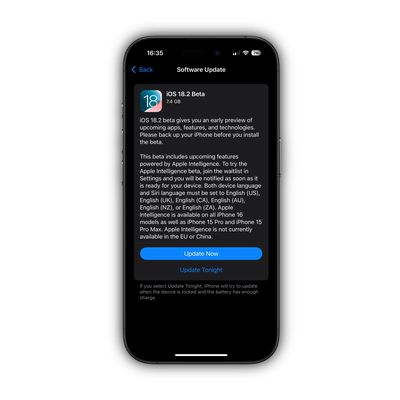
Prevent iPhone Automatically Installing Software Updates

How to Delete Apps on iPhone and iPad

Find and Remove iPhone Apps You Don't Use to Save Storage
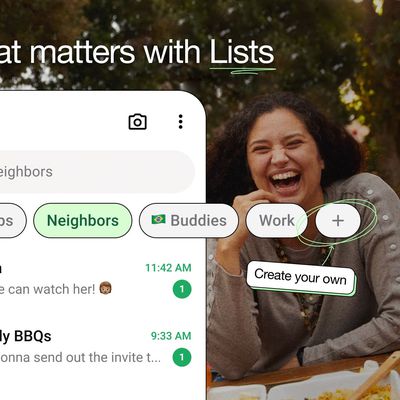
Find WhatsApp Conversations Faster With New Custom Chat Lists
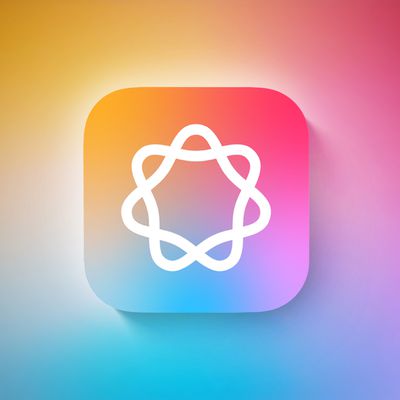
iOS 18.1: Generate an Apple Intelligence Report
iOS 18: Create Dark Mode Icons for Apps That Won't Go Dark

iOS 18.1: Proofread Your Writing With Apple Intelligence

iOS 18.1: Use Natural Language Search in Photos
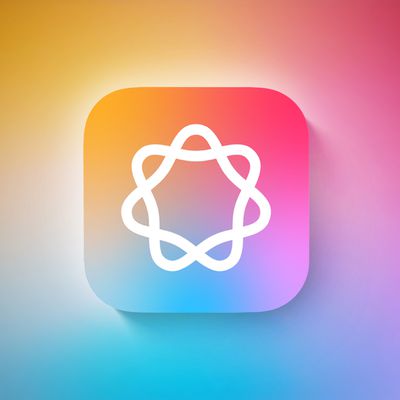
iOS 18.1: Summarize Text With Apple Intelligence

iPhone 16 Camera Control: Everything You Need to Know

iOS 18.1: Rewrite Text With Apple Intelligence

iOS 18: Send Messages Without Wi-Fi or Cellular Connection

iPhone Mirroring Not Working? How to Fix

iOS 18: Use New Library and Notes Features in Apple Maps

Turn Off Optimized Battery Charging in macOS

Check the Battery Health of Your Apple Silicon MacBook

One AirPod Not Charging? How to Fix the Problem

AirPods Battery Drain? How to Fix

One AirPod Not Working? How to Fix the Problem














