
How to Disable Night Mode on Your iPhone's Camera

How to Watch Movies / TV Shows Together Over FaceTime

iOS 15: How to Use On-Device Siri

iOS 15: How to Have Siri Announce Your Notifications

iOS 15: How to Use Siri Offline

iOS 15: How to Ask Siri to Control Your HomeKit Devices at a Specific Time

Unlock with Apple Watch Not Working? Here's How to Fix the Problem
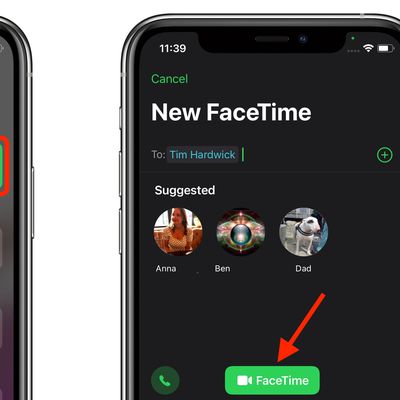
iOS 15.1: How to Share Your Screen on a FaceTime Call
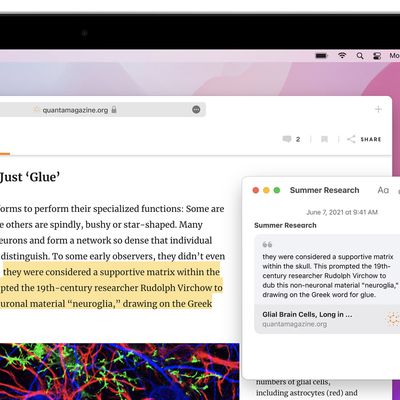
How to Turn Off Quick Note on macOS Monterey
iOS 15: How to Find Fun Things to Do With the Dedicated Apple Maps Guide Section
iOS 15: How to Find Transit Stations Near You in Apple Maps

iPadOS 15: How to Use Quick Notes

iOS 15: How to Share Whatever's On Your Screen Using Siri
iOS 15: How to Get AR Walking Directions in Maps
iOS 15: How to Find User Settings in Maps
iOS 15: How to Filter Search Results in Maps

iOS 15: How to Use the Interactive Maps Globe

iOS 15: How to Enable Smart Activation for Focus Modes

iOS 15: How to Adjust Home Screen and Lock Screen Settings in Focus Mode















