
How to Set Safari's Address Bar to the Top or Bottom of the Screen
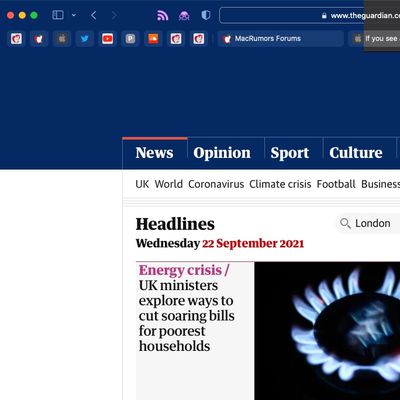
How to Turn Off Tab Bar Coloring / Tinting in Safari

iOS 15: How to Use Tab Groups in Safari

iOS 15: How to Customize Your Safari Start Page and Background

How to Watch Apple's iPhone 13 Event on September 14, 2021

iOS 15: How to Download and Install Safari Web Extensions
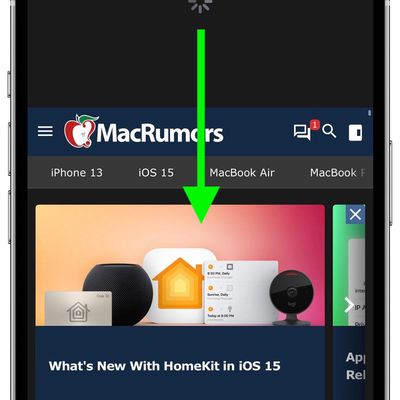
iOS 15: How to Quickly Refresh a Webpage in Safari
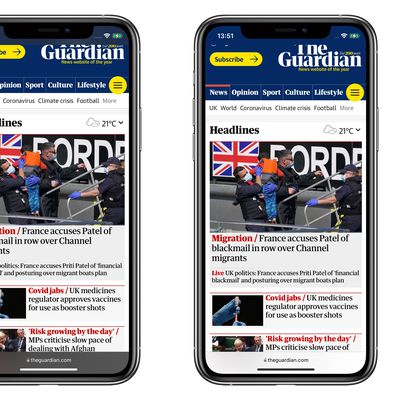
iOS 15: How to Turn Off Website Tinting in Safari

iOS 15: How to Switch Back to the Original Safari Design

iOS 15: How to Get Weather Notifications on Your iPhone

iOS 15: How to Hide Your IP Address From Trackers in Safari

iOS 15: How to Use Apple's New Weather Maps

iOS 15: How to Turn on Auto-Translate in the Translate App

iOS 15: How to Create a 'Hide My Email' Private Address

iOS 15: How to Change Where 'Hide My Email' Addresses Forward

iOS 15: How to Deactivate or Delete a 'Hide My Email' Private Address

iOS 15: How to Use Hide My Email

How to Adjust iCloud Private Relay IP Address Settings

iOS 15: How to Turn iCloud Private Relay On and Off















