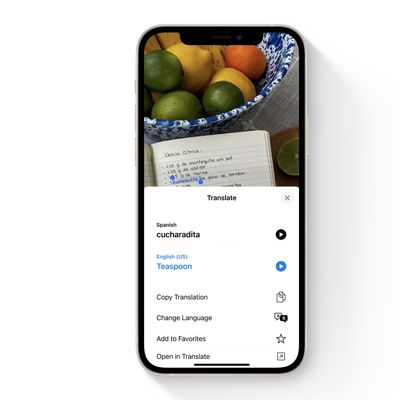
iOS 15: How to Translate Text in Photos

iOS 15: How to Use Live Text to Copy and Paste Text From Photos

How to Downgrade From iOS 15 to iOS 14

iOS 15: How to Select the Images That Appear in a Photos Memory

How to Install the macOS Monterey Public Beta

iOS 15: How to Enhance Photos App Memories With 'Memory Looks'

How to Install the iOS 15 Public Beta

iOS 15: How to Add Apple Music Songs to Your Memories in Photos

iOS 15: How to View EXIF Metadata in the Photos App
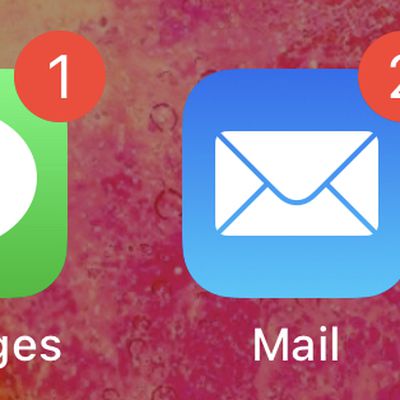
iOS 15: How to Hide App Notification Badges on the Home Screen

iOS 15: How to Prevent Emails From Tracking You With Mail Privacy Protection

iOS 15: How to Blur Your Background on a FaceTime Call

How to Enable Wide Spectrum Audio on a FaceTime Call

iOS 15: How to Enable Voice Isolation Mode in FaceTime

iOS 15: How to Adjust the Date and Time of Photos

iOS 15: How to Get Notified If You Leave an AirTag or Apple Device Behind

iOS 15: How to Block Background Noise in FaceTime With Voice Isolation

iOS 15: How to FaceTime Android Users

Apple Music: How to Enable Dolby Atmos Spatial Audio














