
How to Share Photos Between iPhone, iPad, and Mac With a Simple Gesture

How to Get Charging Reminders and Notifications for Apple Watch
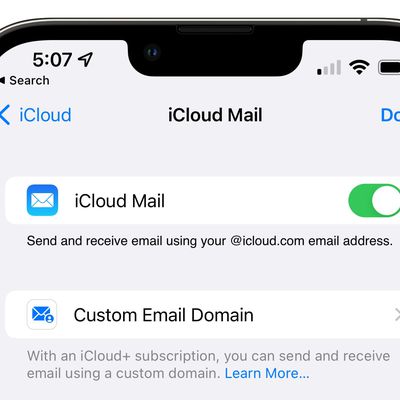
How to Set Up Custom Email Domains With iCloud Mail on iPhone

iPad Air 5: How to Hard Reset or Shut Down

How to Use Siri on Apple's Studio Display

How to Create Your Own GIFs in the Twitter iOS App

How to Authorize Apple TV Purchases on Apple Watch

How to Check and Update Your Apple Studio Display's Firmware

How to Restore Apple Watch Using Your iPhone
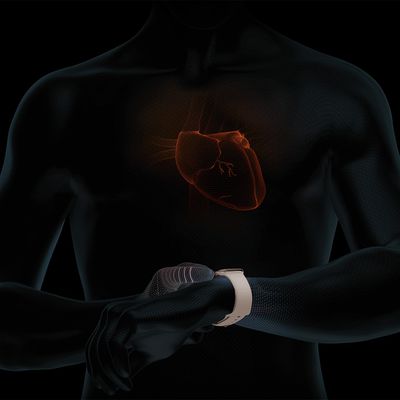
How to Check Which Version of the Irregular Rhythm Notification feature Your Apple Watch is Using

How to Adjust or Disable Universal Control on Mac

How to Use Universal Control and Sidecar Simultaneously in macOS 12.3

How to Add the Same App to Multiple Home Screens on Your iPhone

How to Watch the 'Peek Performance' Apple Event on Tuesday, March 8

How to Turn Off 'Time to Stand' Reminders on Apple Watch

How to Change Your Default Browser on Mac

How to Make Your Mac's Pointer Bigger or Smaller

How to Show Battery Percentage in Your Mac's Menu Bar

How to Show Battery Percentage on iPhone















