How to Use Safari Tab Groups in macOS

How to Open Spotify Links in Apple Music and Vice Versa
macOS: How to Quickly Convert Images in Finder

macOS: How to Prevent Emails From Tracking You in the Mail App
How to Test Your Internet Speed in macOS

How to Customize the Mouse Pointer in macOS Monterey

iOS 15: How to Add a Hotel Room Key to iPhone and Apple Watch

What the Colored Bars Mean in the iPhone Weather App
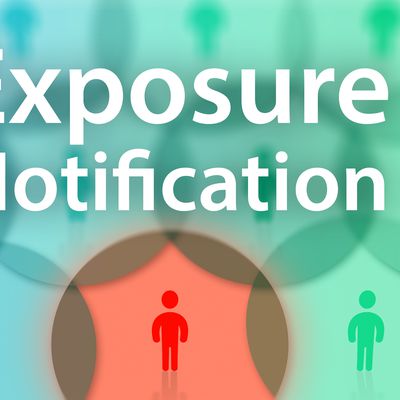
How to Check for COVID Exposure Notifications on iPhone

How to Watch YouTube Without Ads

How to FaceTime a Windows PC User From Mac

How to Listen to Spatial Audio on a MacBook Pro
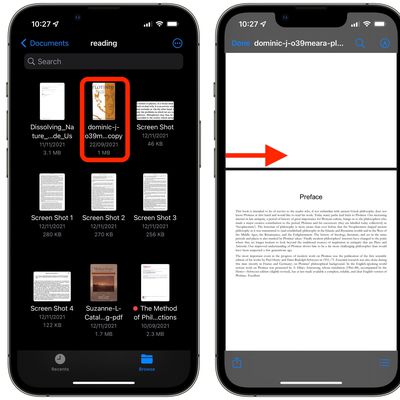
iOS 15: How to Edit PDF Documents in the Files App
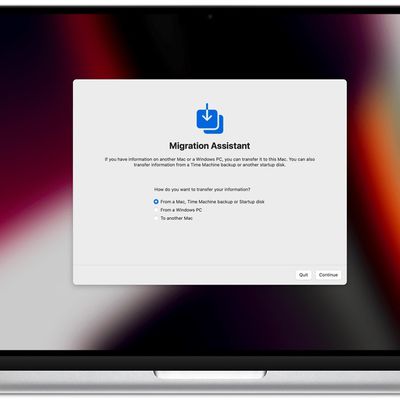
How to Transfer Data From Your Old Mac to a New Mac

How to Share Your Screen Using Messages on Mac
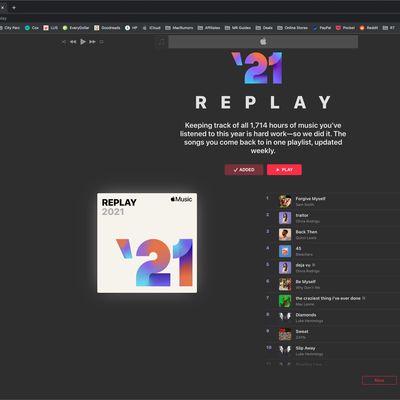
How to See 'Spotify Wrapped' for Apple Music

How to Reset Beats Fit Pro

How to Use Apple's Live Listen Feature With Beats Fit Pro













