
Remove Suggested Contacts From Your iPhone Share Menu

Track a Flight on Your iPhone
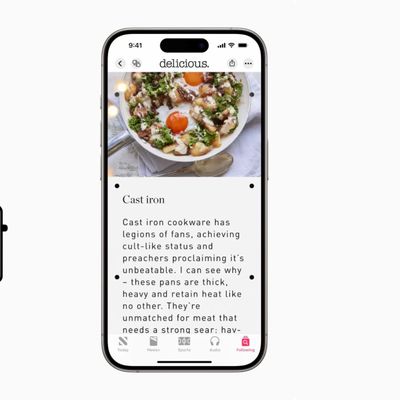
Avoid Vehicle Motion Sickness With This iPhone Feature
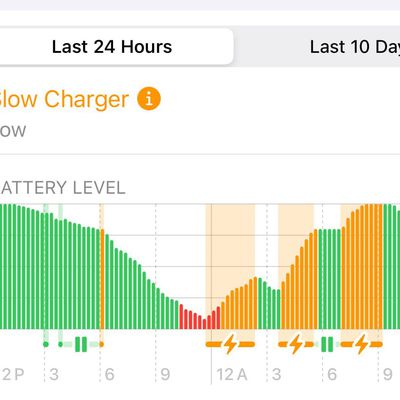
How to Tell If You're Using a Slow iPhone Charger

Here's the Fastest Way to Power Off Your iPhone

How to Check and Update AirPods Firmware
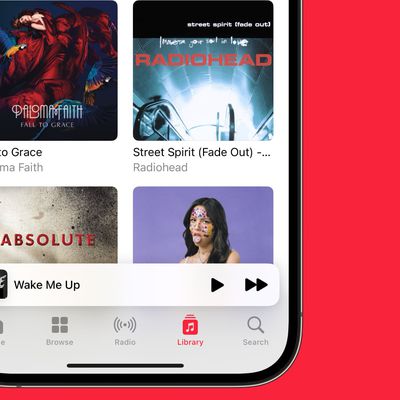
Limit How Much iPhone Storage Apple Music Takes Up

Zip and Unzip Files and Folders on iPhone and iPad
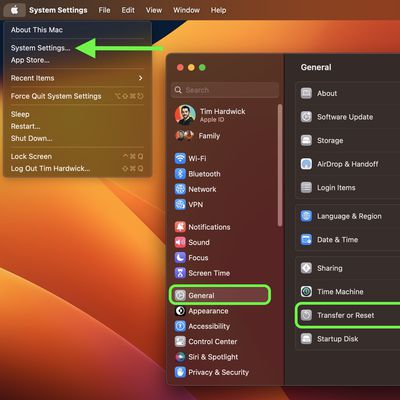
How to Erase and Factory Reset Your Mac

Hard Reset or Force Restart Your iPhone 16
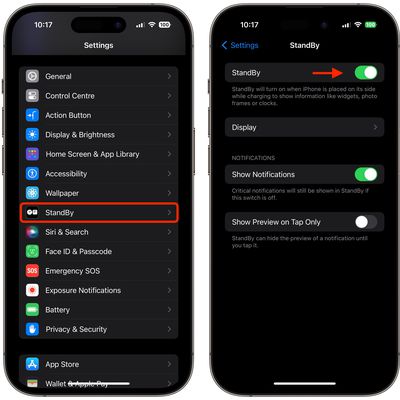
How to Use Your iPhone's StandBy Mode
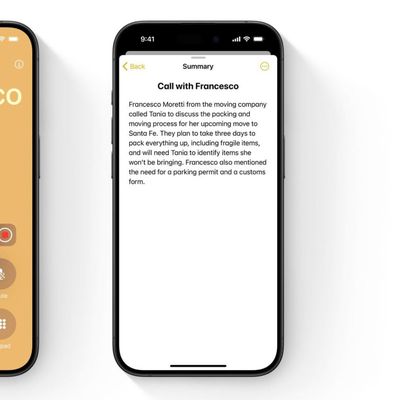
iOS 18.1: How to Record and Transcribe iPhone Calls

iOS 18.1: Remove Unwanted Objects From Your Photos

Delete Messages Attachments on iPhone and iPad

Auto-Delete Old Messages Chats on iPhone

Delete Apple Music Songs to Free Up iPhone Storage

Adjust TV App Video Download Settings on iPhone

Save Storage Space Recording Video on iPhone

How to Delete All Photos From Your iPhone














