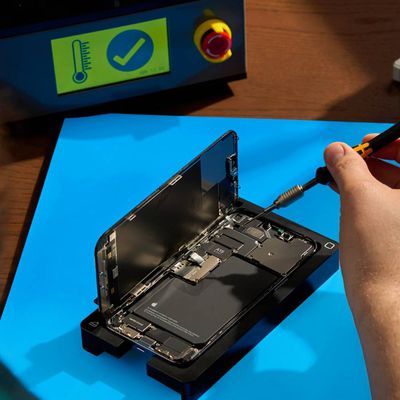How to Install iOS 16 and iPadOS 16 Beta

How to Downgrade From iOS 16 to iOS 15

How to Watch Apple's WWDC 2022 Keynote on June 6

How to Put Your iPhone in Diagnostics Mode

How to Use Apple Fitness+ Audio Hints on iPhone and iPad

How to Use Apple Fitness+ Audio Hints on Apple TV

How to Use Apple Music With Waze

How to Enable TikTok Dark Mode

How to Restart Apple Studio Display

How to Play Fortnite on iPhone and iPad for Free

How to Silence An Alarm on a Family Member's iPhone Using Your Own iPhone

How to Initiate an iPhone Self-Repair With Apple

How to Limit the Number of Podcasts Stored on Your iPhone or iPad

How to Use Shazam on iPhone and iPad Without Downloading the App

How to Download Apple's 3rd Generation iPhone SE Repair Manual

How to Download Apple's iPhone 12 Pro Max Repair Manual

How to Download Apple's iPhone 12 Pro Repair Manual

How to Download Apple's iPhone 12 Repair Manual

How to Download Apple's iPhone 12 Mini Repair Manual