
How to Delete Your Instagram Account
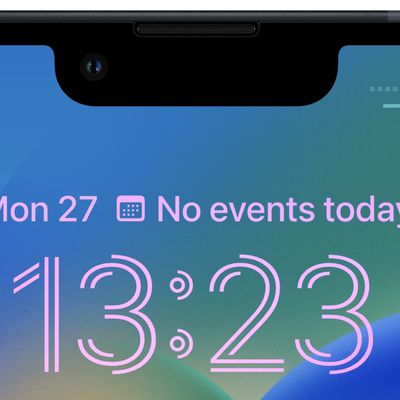
iOS 16: How to Change the Lock Screen Clock to Arabic Numerals

iOS 16: How to Change the Lock Screen Clock to Devanagari

Apple Watch Notifications or Control Center Not Working? How to Fix

iOS 16: How to Change the Lock Screen Clock to Arabic Indic
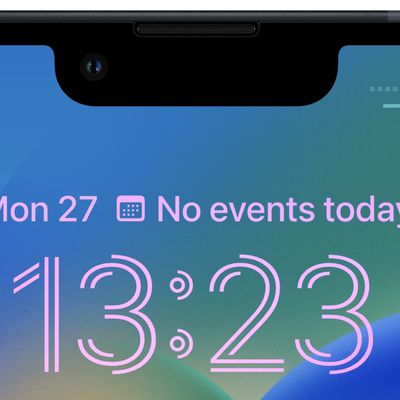
Change Clock Style on Your iPhone Lock Screen

iOS 16: How to Change the Color of Your iPhone Lock Screen

iOS 16: How to Set a Dynamic Astronomy Lock Screen Wallpaper

iOS 16: How to Set a Dynamic Weather Lock Screen Wallpaper

iOS 16: How to Change Your Lock Screen's Photo Shuffle Frequency

iOS 16: How to Create an Emoji Lock Screen Wallpaper

iOS 16: How to Set a Photo As Your Lock Screen Wallpaper

iOS 16: How to Style Your iPhone's Lock Screen Picture

How to Transfer Your WhatsApp Chat History From Android to iPhone

How to Know If Your iPhone Supports iOS 16

How to Know If Your Mac Supports macOS 13 Ventura

How to Know If Your iPad Supports iPadOS 16

iOS 16: How to Make Your iPhone Switch Lock Screens Based on Time or Location

iOS 16: How to Isolate, Copy, and Share Subjects From Photos















