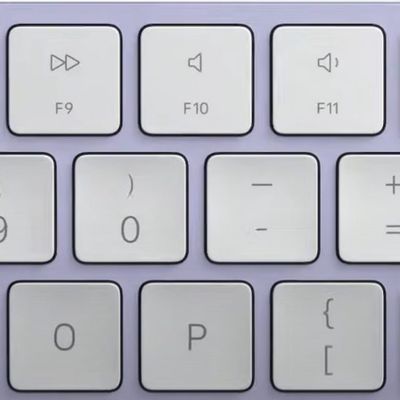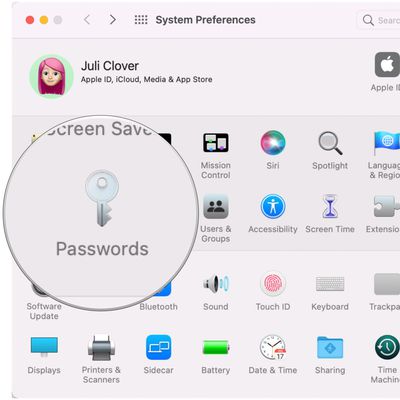
macOS 12.3: How to Add Notes to iCloud Keychain Entries

How to Use Universal Control Across Macs and iPads

iOS 15.4: How to Turn Off Notifications for Personal Automations in Shortcuts

iOS 15.4: How to Customize iPadOS Corner Gestures

iOS 15.4: How to Add Notes to iCloud Keychain Entries

iOS 15.4: How to Adjust Magic Keyboard Brightness on iPad From Control Center

iOS 15.4: How to Set Up Face ID With a Mask

How to Set Up Universal Control Between Mac and iPad
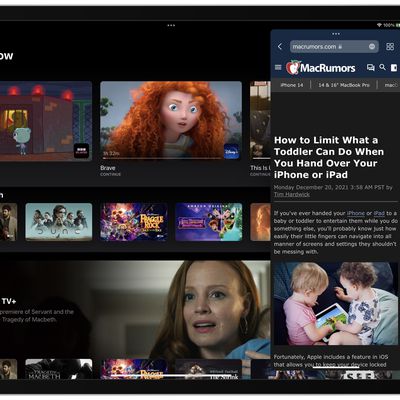
How to Multitask on iPad With Slide Over
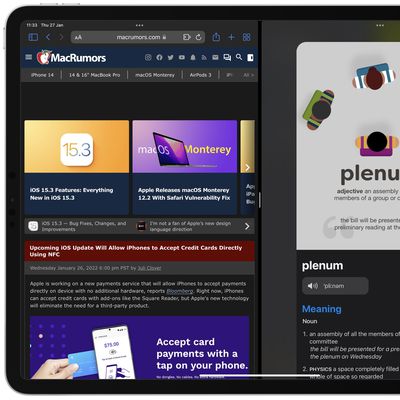
How to Use Split Screen on iPad

How to Use a Private Wi-Fi Address on Apple Watch

How to Show Function Keys on a Mac's Touch Bar

How to Make a FaceTime Call on Apple Watch

How to Enable Disappearing Messages in WhatsApp

How to Disable iMessage

How to Remove the App Library From Your iPad's Dock
macOS: How to Manage Multiple Open Safari Tabs

How to Close or Force Quit iPad Apps

How to Force Quit a Frozen Mac App