
iPhone 14 Pro: How to Take 48-Megapixel ProRaw Photos

How to Hard Reset or Force Reset iPhone 14

iPhone 14: How to Fix iMessage and FaceTime Issues After Activation

iPhone 14: How to Enable the New Power On and Off Sounds

iPhone 14 Pro: How to Disable the Always-on Display

iPhone 14: How Crash Detection Works and How to Turn It Off

How to Get Directions to an AirTag Item in Apple Maps
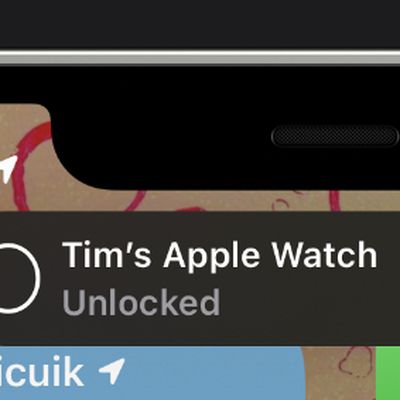
iPhone Not Unlocking Your Apple Watch? Here's How to Fix the Problem

How to Enable Low Power Mode on Apple Watch

How to Use Siri to Hang Up a Call on iPhone

How to Copy and Translate Text That Appears in Videos on Your iPhone

How to Quickly Reset Your Data and Location Access Permissions on iPhone
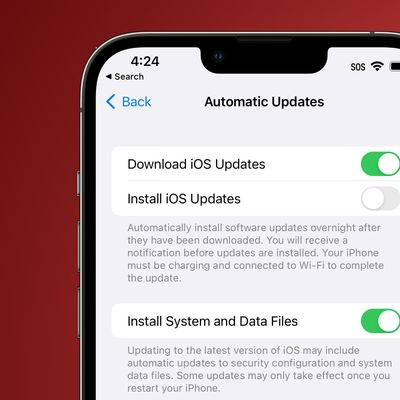
How to Disable Rapid Security Response Software Updates on iPhone

How to Use Compass Waypoints on Apple Watch

iOS 16: How to Enable or Disable Deletion Notifications for an iCloud Shared Photo Library

iOS 16: How to Create an iCloud Shared Photo Library

iOS 16: How to Invite Someone to Your iCloud Shared Photo Library

iOS 16: How to Control When iPhone Camera Shots Are Saved to Your iCloud Shared Photo Library

iOS 16: How to Get Severe Weather Notifications















