
iPhone 14 Pro: How to Turn Off Dynamic Island Content

How to Use Heart Rate Zone Tracking on Apple Watch

How to Set Up AirPods Personalized Spatial Audio

How to Use Precision Finding to Locate AirPods Pro 2 With Your iPhone

AirPods Pro 2: How to Enable or Disable Charging Case Sounds

Apple Watch Ultra: How to Use the Depth App for Underwater Activities

Apple Watch Ultra: How to Activate Night Mode

Apple Watch Ultra: How to Activate, Cancel, and Disable the Siren

Apple Watch Ultra: How to Use the New Optimized Charge Limit Feature

Apple Watch Ultra: How to Customize the Action Button

iOS 16: How to Customize Your AirPods Settings
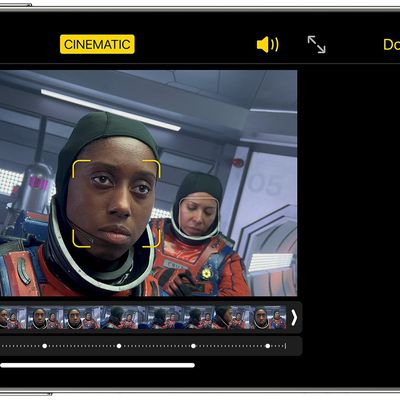
iPhone 14: How to Enable 4K Cinematic Mode

iPhone 14: How to Optimize Action Mode for Low-Light Shooting

iPhone 14: How to Use Action Mode to Capture Smooth Video

iPhone 14 Pro: How to Take 48-Megapixel ProRaw Photos

How to Hard Reset or Force Reset iPhone 14

iPhone 14: How to Fix iMessage and FaceTime Issues After Activation

iPhone 14: How to Enable the New Power On and Off Sounds

iPhone 14 Pro: How to Disable the Always-on Display













