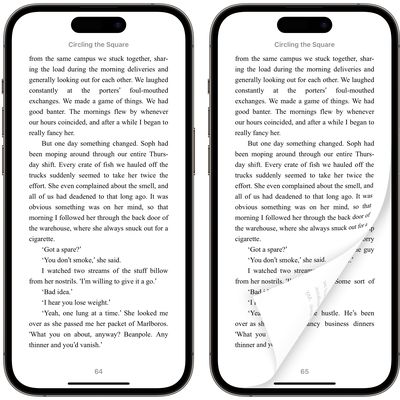
How to Re-Enable the Classic Page Turning Animation in Apple Books
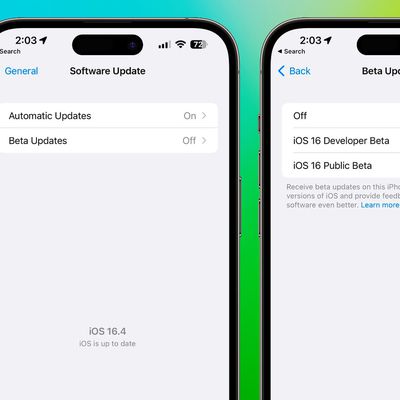
How to Opt-in to Apple Developer Beta Software on iPhone and iPad
How to Find AppleCare Warranty Information for Your Apple Device

How to Track Apple Pay Purchases and Orders in Apple Wallet

macOS: How to Automatically Dim Videos Containing Flashes of Light

How to Pair a PS5 DualSense Edge Controller With iPhone, iPad, Mac, and Apple TV

iOS 16.4: How to Automatically Dim Video When Flashes of Light Are Detected

How to Duplicate Photos and Videos on iPhone and iPad

How to Get ChatGPT on Your Apple Watch
How to Stop Your Mac From Sleeping When the Display is Off

How to Reorganize the Home View in Apple's Home App
How to Select a Default Search Engine in Safari and Switch Engines on the Fly
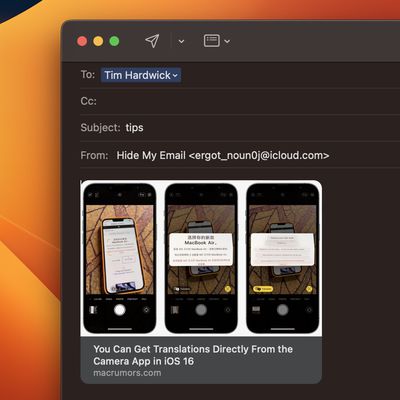
macOS: How to Disable Apple Mail URL Link Previews

How to Send Funny Exploding Images Over iMessage

How to Change the Default Save Location for Screenshots on Mac

How to Use Running Track Detection on Apple Watch

How to Access ChatGPT From Your Mac's Menu Bar

iOS 16.4: How to Use the New iPhone Lock Screen Shortcut

iOS 16.4: How to Activate iPhone's Always-On Display With a Focus















