
Make Your iPhone's StandBy Mode Come On and Stay On

How to Disable the Red Tint in iPhone's StandBy Mode

iOS 17: How to Customize the Photos Screen in StandBy Mode

How to Send High Resolution Photos and Videos in WhatsApp

Change Clock Style in Your iPhone's StandBy Mode

Customize Widgets in Your iPhone's StandBy Mode

iOS 17: How to Disable Notifications in StandBy Mode
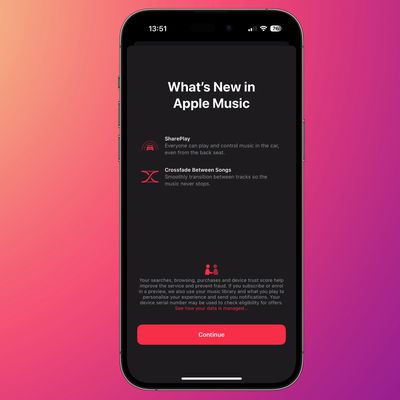
iOS: Crossfade Between Songs in Apple Music

iOS 17: How to View Song Credits in Apple Music
How to Download Safari 17 Beta for macOS Ventura and Monterey

iOS 17: How to Delete iMessage Apps

iOS 17: How to Organize Your iMessage Apps in Messages

iOS 17: How to Catch Up in a Messages Chat
How to Remove Tracking Information From URLs in Safari

How to Save an Audio Message as a Voice Memo on iPhone and iPad

Turn Live Photos into Animated Messages Stickers on iPhone

How to Use Apple's Live Listen Feature With Beats Studio Pro

iOS 17: How to Get Siri to Read Web Articles to You

How to Ping Your iPhone With Your Apple Watch















