iOS 17: How to Track Your Mood With Apple Health

iOS 17: How to Switch Measurement Units in the Weather App

iOS 17: How to Manage Communication Safety for Your Child's iPhone

iOS 17: How to Download Offline Maps in Apple Maps
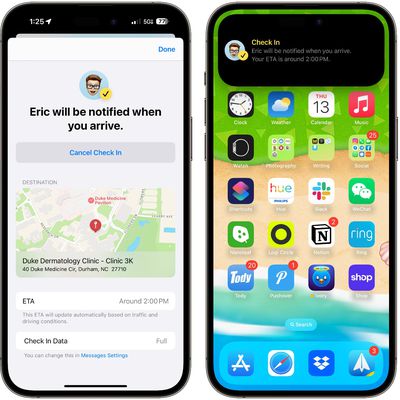
iOS 17: How to Use Apple's Check In Feature in Messages

iOS 17: How to Share Your Location in the Messages App

iOS 17: How to Find Messages Faster Using Search Filters

How to Watch Apple's 'Wonderlust' iPhone 15 Event on Tuesday, September 12

iOS 17: How to Use Automatic AirPlay With Speakers

How to Separate Your iPhone Browsing Habits With Safari Profiles

iOS 17: How to Save Long-Form Web Articles and Other Scrollable Content to Photos

iOS 17: How to Choose Which App Siri Uses to Send a Message

iOS 17: How to Send an Audio Message in Apple's Messages App
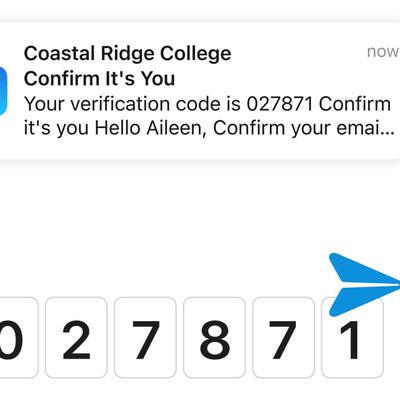
iOS 17: How to Auto-Delete Verification Codes in Messages and Mail

Use Emoji as Stickers in iPhone Messages

iOS 17: How to Add Effects to Stickers in Messages
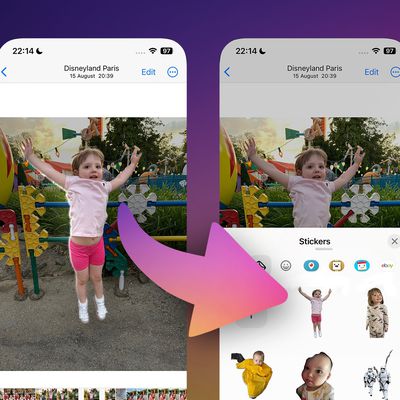
iOS 17: How to Turn Your Photo Subjects into Message Stickers

iOS 17: How to Share Photos in Apple's Revamped Messages App

iOS 17: How to Access and Manage Sticker Apps in Messages















