
How to Send a Voice Message in Apple's Messages app on iPhone

Move Several iPhone Apps at Once With This Neat Trick
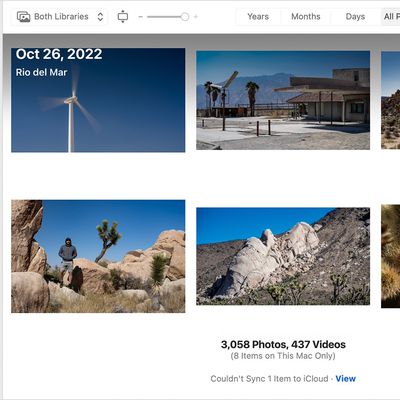
macOS: How to Use the Photos Repair Library Tool

How to Get an Alert From Your HomePod If a Smoke Alarm Goes Off

How to Start an Apple Watch Workout With Your Voice

macOS: How to Remove the Background from an Image

How to Switch From Digital to Analog Stopwatch on iPhone and Mac

How to Search Tabs in Google Chrome

How to Make Siri Listen to You for Longer

How to Remove Episodes From 'Up Next' in the Apple Podcasts App
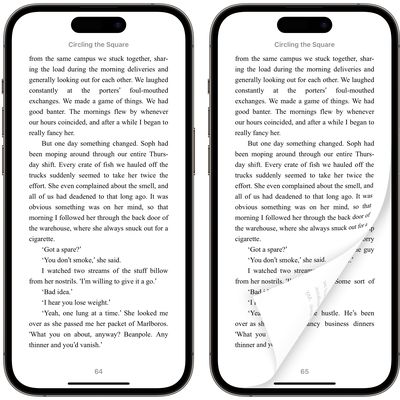
How to Re-Enable the Classic Page Turning Animation in Apple Books
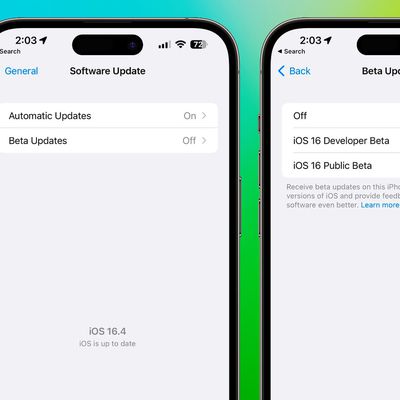
How to Opt-in to Apple Developer Beta Software on iPhone and iPad
How to Find AppleCare Warranty Information for Your Apple Device

How to Track Apple Pay Purchases and Orders in Apple Wallet

macOS: How to Automatically Dim Videos Containing Flashes of Light

How to Pair a PS5 DualSense Edge Controller With iPhone, iPad, Mac, and Apple TV

iOS 16.4: How to Automatically Dim Video When Flashes of Light Are Detected

How to Duplicate Photos and Videos on iPhone and iPad

How to Get ChatGPT on Your Apple Watch














