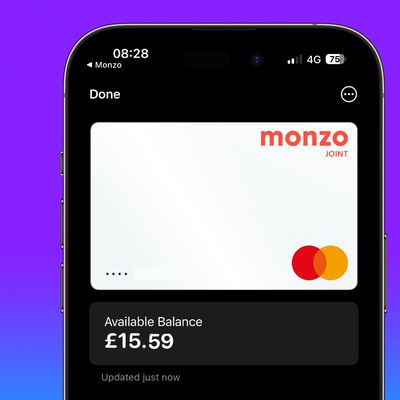
How to Use the New Apple Pay UK Bank Account Balance Feature

How to Make Your Voice Clearer on iPhone Calls

How to Get Live Sports Scores on Your iPhone Lock Screen

Apple Wi-Fi 6E Support: What iPhone and Mac Users Need to Know

How to View Memory Usage for Individual Chrome Tabs

How to Stop Kids Ruining Your Apple Music Recommendations

How to Install iOS 17 Beta Software Updates on Your iPhone

How to Cancel Your Apple Subscriptions

How to Check Your Mac's Warranty and AppleCare+ Status
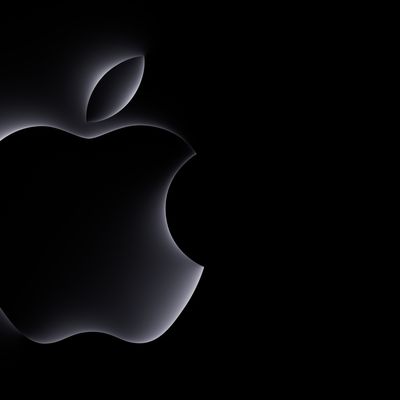
How to Watch Apple's 'Scary Fast' Event on October 30 (or 31, Depending Where You Are)

How to Cancel Your Apple TV+ or Apple One Subscription

iOS 17.1: How to Add Custom Artwork to Apple Music Playlists

iOS 17.1: How to Use AirDrop Over Cellular

How to Use the New Apple Watch Double Tap Gesture

How to Enhance Dialogue in Videos on Apple TV and HomePod

All the New Ringtones and Text Tones on Your iPhone in iOS 17

How to Disable Gesture-Based FaceTime Reactions

How to Pair Nintendo Switch N64 Controllers to Apple Devices

How to View Activity History of HomeKit Security Accessories















