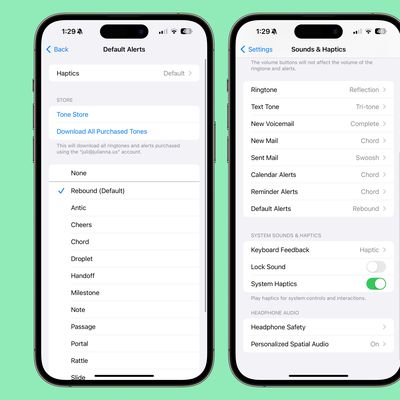Generate Images in iPhone's Messages App Using DALL·E

Get a Copy of Your Apple Account Data – Here's How
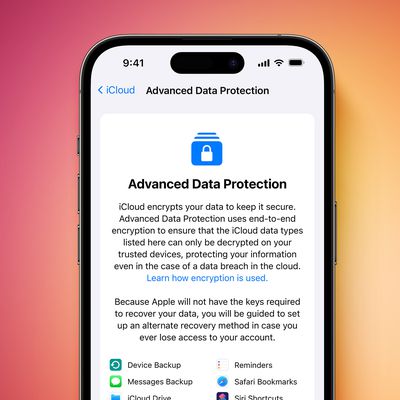
Enable End-to-End Encryption for Your iCloud Backups

Save 7GB of iPhone Storage Just by Toggling This Switch
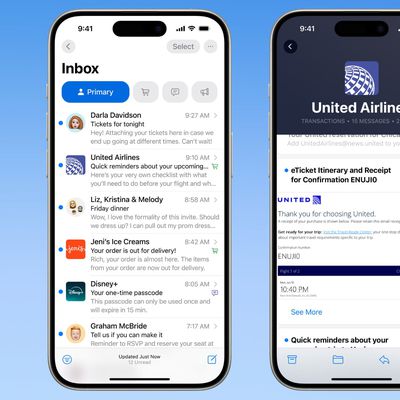
Get Rid of Contact Photos in iPhone's Mail App

Here's a Simple Parental Lock for Your Apple Watch

Share an Apple Music Song to TikTok
iOS 18: Make Your iPhone Home Screen Icons Dark

Keep YouTube Playing in the Background on Your iPhone
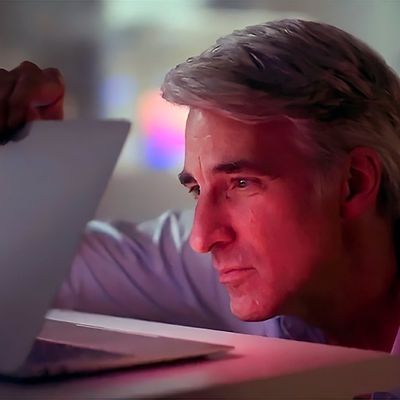
Stop Your MacBook Turning On Every Time You Open the Lid

Download Entire Netflix Seasons on iPhone With a Single Tap

How to Update AirPods Firmware

How to Set Your Default iPhone Apps

iOS 18.3: Use New Visual Intelligence Features on iPhone 16
Block Nuisance Calls and Messages on iPhone
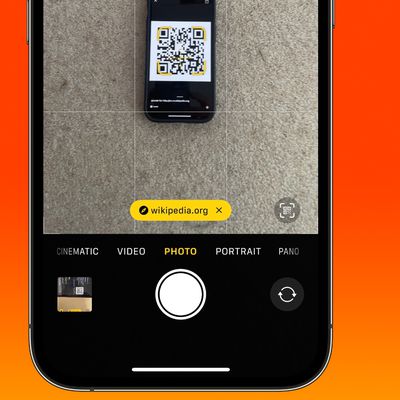
How to Scan Codes With Your iPhone Camera

Bring the Volume Slider Back to Your iPhone Lock Screen

How to Post More Than 10 Photos on Instagram