
iOS 17: How to Record a FaceTime Video or Audio Message

iOS 17: How to Protect Your Eyes With the Screen Distance Measuring Tool

iOS 17: How to Get Follow Up and Critical Medication Reminders

iOS 17: How to Use One-Tap Crop in Photos

iOS 17: How to Create Links Between Apple Notes
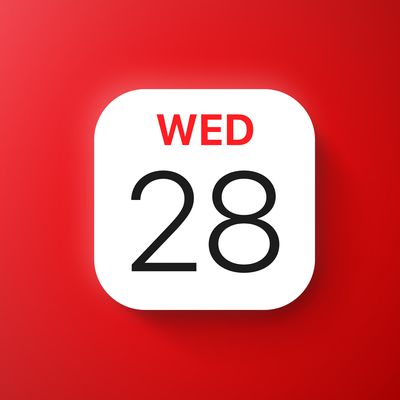
iOS 17: How to Control Which Apps Have Access to Your Calendars

iOS 17: How to Control Which Apps Have Access to Your Photos

iOS 17: How to Force Siri to Listen for 'Hey Siri' Instead of Just 'Siri'

iOS 17: How to Enable Sensitive Content Warnings

How to Use and Disable Autocorrect on iPhone
iOS 17: How to Track Your Mood With Apple Health

iOS 17: How to Switch Measurement Units in the Weather App

iOS 17: How to Manage Communication Safety for Your Child's iPhone

iOS 17: How to Download Offline Maps in Apple Maps
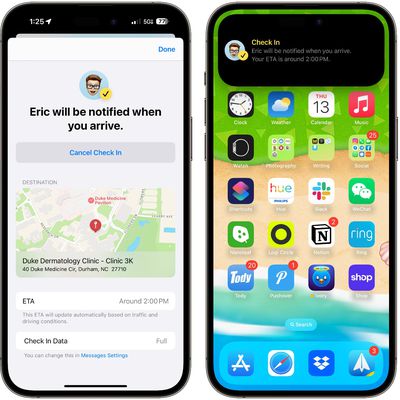
iOS 17: How to Use Apple's Check In Feature in Messages

iOS 17: How to Share Your Location in the Messages App

iOS 17: How to Find Messages Faster Using Search Filters

How to Watch Apple's 'Wonderlust' iPhone 15 Event on Tuesday, September 12

iOS 17: How to Use Automatic AirPlay With Speakers














