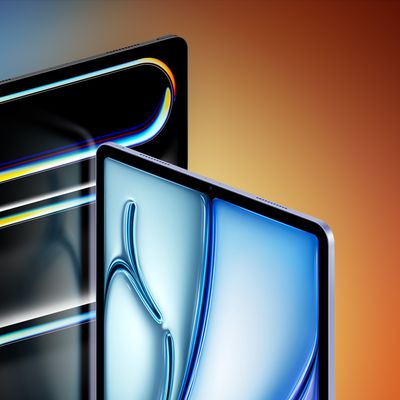iOS 18: Using the New 'Search Here' Feature in Apple Maps
iOS 18: Arrange Icons Around Your iPhone Wallpaper
iOS 18: Hide App Names on Your iPhone Home Screen
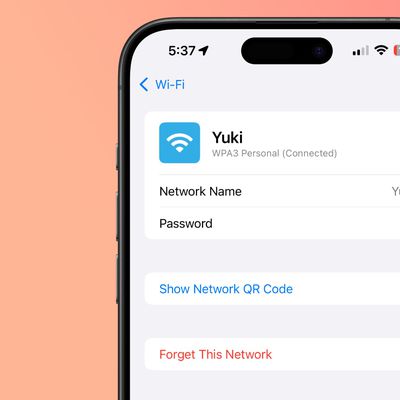
iOS 18: How to Share Wi-Fi Passwords With a QR Code

Auto-Populate iPhone Home Screen With Your Most Used Apps
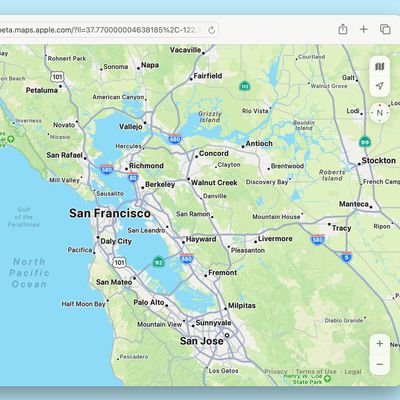
How to Use Apple Maps on the Web
Stop Reading Long Articles on Your iPhone With This Simple Trick

How to Install the macOS Sequoia Public Beta
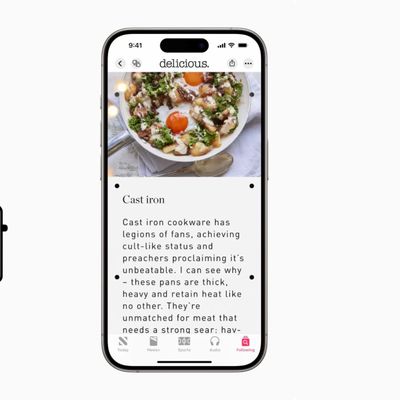
iOS 18: Prevent Motion Sickness With Vehicle Motion Cues

Blue Frames on iPad Screen? How to Fix

How to Reset Beats Pill (2024)
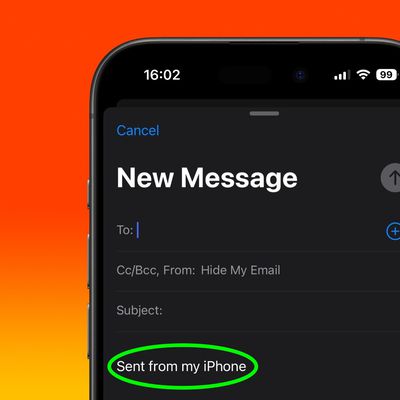
How to Change 'Sent From My iPhone' Email Signature

How to Use Google Gemini AI on iPhone

How to Downgrade From the iOS 18 Beta to iOS 17

How to Get the iOS 18 Developer Beta on Your iPhone
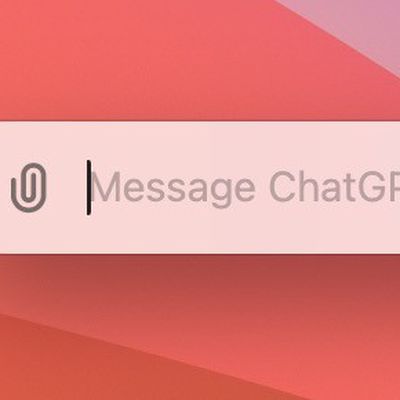
How to Use OpenAI's ChatGPT App for Mac

How to Watch Apple's WWDC 2024 Keynote on June 10

How to Speak With ChatGPT in the Background on iPhone
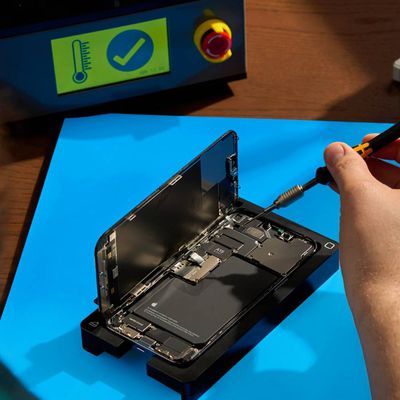
How to Get Your iPhone Ready for Repair