
iOS 18: How to Lock iPhone Apps
iPhone 16: Hide the Silent Mode Bell Icon in the Status Bar

Switch Between Mute/Silent and Ring Mode on iPhone 16

iPhone 16: Adapt Shots With New Photographic Styles

iPhone 16 Pro: Shoot 4K Video at 120 fps to Slow Down Reality

iPhone 16 Pro: Using the New ProRAW Shooting Formats

iPhone 16 Pro: How to Use 5x Optical Zoom

iPhone 16: Use Camera Control Button as a Magnifier

iPhone 16: Use Camera Control Button as a QR Code Scanner

iPhone 16: Change Camera Control Launch Camera Gesture

iPhone 16: Disable Camera Control Clean Preview

iPhone 16: Adjust Camera Control Button Pressure

iPhone 16: How to Disable the Camera Control Button

iPhone 16: Disable Camera Control Light Press Adjustments
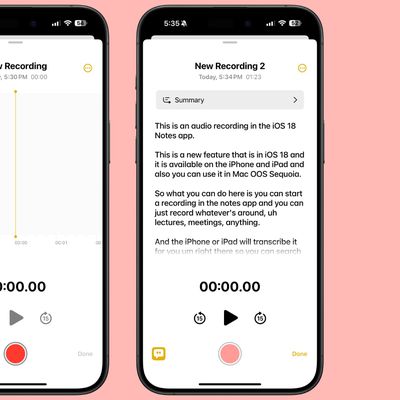
iOS 18: Recording Audio With Transcripts in Notes

iOS 18: How to Use New Text Effects in Messages

iOS 18: Use Emoji as Tapback Reactions in Messages

iOS 18: Add Contacts From the Phone App Keypad
iOS 18: How to Use Safari's New Highlights Feature















