Apple's Worldwide Developers Conference is set to kick off on June 3 with a keynote event that will see Apple unveiling next-generation versions of iOS, macOS, watchOS, and tvOS.
We've rounded up all of the rumors that we're heard so far about the features we can expect in each of the new operating systems. Watch the video below and read on to get a glimpse of what's coming.
Many of these rumors have been sourced from Bloomberg's Mark Gurman and 9to5Mac's Guilherme Rambo, both of whom have shared details on what's coming in 2019.
iOS 13
iOS 13 is going to be a major update, introducing some features that iOS users have been hoping will come to the iPhone and the iPad for quite some time. Below, we'll outline all of the major features that we're expecting, with full details on iOS 13 available in our iOS 13 roundup.
iOS 13, like iOS 12, is expected to introduce speed improvements for devices, including older devices, and it will include bug fixes thanks to Apple's 2018 plan to put more focus on quality.
Dark Mode
iOS 13 will introduce a dark mode for the first time, letting users choose between light and dark themes. There aren't a lot of details on dark mode at this time, but it's expected to be a system wide feature much like the dark mode that came in macOS Mojave.

Apps that are currently light mode only will have darker themes available when dark mode is set, much like Books or Maps, existing apps that have a darker night mode.
Leaked screenshots of iOS 13 suggest the Dark Mode option will be enabled via the Settings app or the Control Center. The Home screen will look similar to the Home screen in light mode, though the dock will be darker.
New Volume HUD
If you're tired of the current volume interface that blocks the middle of the iPhone's screen when you're adjusting the volume, there's good news -- it's expected to change in iOS 13.

We're expecting a volume HUD that's less obtrusive than the current version, with something that doesn't take up quite as much room on the display. We've mocked up what it might look like below.
Sleep Mode
iOS 13 is expected to streamline sleep time behavior with a new sleep mode that's available in the Control Center. According to rumors, sleep mode will toggle on Do Not Disturb, darken the Lock screen so it's not so bright if you pick up your phone in the middle of the night, and mute all incoming notifications.
Unspecified improvements could also come to the Bedtime tab that's available in the Clock app. Bedtime is a feature that was first introduced in iOS 12 and is designed to send you reminders when you should go to bed.
iPad Updates
Several iPad-specific features are going to be overhauled in iOS 13, so this should be a major update for those who use iPads. A new Home screen layout is expected, but few details have been provided.
Apple is introducing improved multitasking. iPad apps will support multiple windows through a tab view, and there may be stackable cards within apps that can be rearranged. Apps will have sheets that are initially attached to the screen, but that can be detached and dragged around so you can have multiple instances of the same app (or different apps) open.
These app cards can be stacked on top of one another, and a depth effect will indicate which cards are on the top or on the bottom. As with card-based interfaces in other parts of iOS, you can close out an app card by flinging a card to dismiss it.
There will be a new gesture for undoing text input on an iPad, letting users undo or redo an action using a three finger tap on the keyboard area along with a slide to the left or the right. Apple will also be adding a new gesture for selecting multiple items in table and collection views, letting users drag multiple fingers on the screen to draw a selection.
There have been rumors that mouse support could come to the iPad as an Accessibility option, and iOS 13 would be an ideal time to introduce that feature, though it has not been confirmed that it's part of the update.
Updated Find My iPhone App
Apple is designing a new Find My iPhone app that also incorporates Find My Friends, so in iOS 13, we may no longer have two apps for these features. The new app is said to include a networking feature that will let Apple devices be tracked even when not connected to a Wi-Fi or cellular network by leveraging other iOS devices that are close by.
![]()
The app, which is expected to just be called "Find My," will include existing Find My iPhone features like Lost Mode and an option to remotely wipe a device. Location-based sharing options pulled from Find My Friends will also still be available.
Messages
Messages is said to be gaining a new WhatsApp-style feature that will let users add their own profile picture and display name, and then choose who sees that info. Apple is also adding a dedicated menu for Animoji and Memoji stickers.
In the Mail app, Apple may be planning to add new features that will organize messages into searchable categories like marketing, purchases, travel, "not important," and more, plus there will be a read later queue, an option to mute incoming Mail notifications for specific email threads, and a tool for blocking people you don't want to talk to.
Reminders
The Reminders app may get overhauled to make it a bit more useful with four default sections laid out in a grid, encompassing tasks to be finished today, all tasks, scheduled tasks, and flagged tasks.
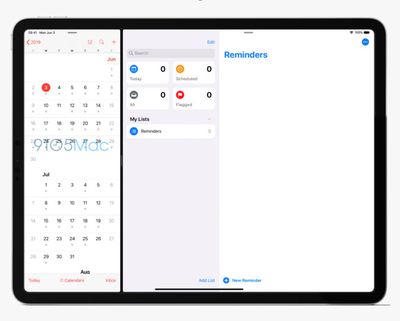
Books
You might get rewarded for reading books in iOS 13 with Apple perhaps planning to introduce a progress tracker and a rewards system to encourage reading. There's no word on how this might work, but it could be similar to the achievement system that rewards you with stickers when completing a fitness goal.
Health
The Health app may be getting a new feature related to the health of your ears. The app is said to include a "hearing health" section that will measure how loud you play music on your headphones and the volume of the ambient environment around you.
A better view of daily activity may also be included, and Apple may include better tools for tracking menstrual cycles.
macOS 10.15
macOS 10.15, like iOS 13, is going to be a major update for Mac users. We'll highlight major features below, but full details on the new software can be found in our macOS 10.15 roundup.
We don't know what Apple will call macOS 10.15, but it will have the name of another California landmark, following Mavericks, Yosemite, El Capitan, Sierra, High Sierra, and Mojave.
Cross-Platform Apps
macOS 10.15, paired with iOS 13, marks a major year in macOS app advancement. Apple started introducing universal apps in iOS 12 and macOS Mojave, and that project, known as "Marzipan," is going to progress in macOS 10.15. Universal apps let iOS apps be ported over to the Mac with few changes, resulting in an app that can run on both platforms.
Apple started porting iOS apps to the Mac in macOS Mojave during the early stages of the project, and in macOS 10.15, Apple is going to give developers the tools to easily bring iPad apps to the Mac.
Apple's aim with Marzipan is to let developers design a single app that works with either a touchscreen or a mouse and trackpad based on whether it's running on iOS or macOS. This universal app feature would likely significantly increase the number of apps available on Macs while also cutting down on developer workload to create cross-platform apps.
iOS apps ported over to the Mac will be able to take advantage of Mac-specific features like the Touch Bar and keyboard shortcuts along with support for multiple windows. Adding Mac support to an existing iOS app will be as simple as checking a checkbox in Xcode.
New Apps Coming to Mac
As part of the Marzipan project, Apple is bringing several iOS only apps to the Mac and revamping some others.
There will be new Music, Podcasts, and TV apps, along with an updated Books app, some of which will be built using Apple's Marzipan developer tools. Right now, all of these functions on Mac are done through the iTunes app, but Apple is retiring iTunes in favor of these new apps.
![]()
All of the current iTunes functions will be available, just through the aforementioned separate apps. The iOS Device management that's done through iTunes at the current time will reportedly be done through the Music app instead.
Apple has already announced the TV app, but it's expected to launch on Mac this fall. Music and Podcasts are new apps, and the Books app is rumored to be getting overhauled with an Apple News-style design and new tracking features and rewards that encourage reading.
The Reminders app, Screen Time, and iMessage Effects are also new features that are rumored to be coming to the Mac in macOS 10.15.
iPad as an External Display
macOS 10.15 will feature an option to send any app to an external display, including connected monitors and even an iPad. The feature is said to be available through a menu that can be opened by hovering over the maximize icon in any Mac app.

Options will be available for opening the app on the external display, making windows full screen, and tiling windows. On an iPad that supports Apple Pencil, users will be able to draw with the Pencil while the iPad is serving as an external display, turning the iPad into a Wacom-style tablet.
32-Bit App Support Ending
Apple began issuing warnings about 32-bit apps in macOS Mojave, and has said that Mojave will be the last version of macOS to support them.
Apple is expected to phase out support for 32-bit apps in macOS 10.15, which means some older apps that haven't been updated in a while will cease to work. Aperture, for example, Apple's now-discontinued photo editing software, will not run on macOS after Mojave, nor will any other 32-bit app.

This change is still likely going to catch some people unaware and there could be some people who are upset when the new version of macOS is released and their favorite older apps no longer run.
New Find MyApp
The new Find My iPhone and Find My Friends hybrid app in the works for iOS is also expected to come to macOS.
It will be similar to the existing Find My iPhone feature on the web, but it will include Find My Friends functionality and it will perhaps have a "find network" feature that will let Apple devices be tracked even when WiFi and cellular connectivity is disabled by using other nearby iPhones. Apple is expected to name this app just "Find My."
Apple Watch Authentication
Your Apple Watch can already unlock your Mac, but in macOS 10.15, the Apple Watch may be able to serve as an authentication method for other operations on the Mac.
Full details on what this might entail are not available, but it could allow the watch to be used instead of entering passwords or confirming payments, similar to Touch ID on Touch ID-enabled Macs.
watchOS 6
There are quite a few new features coming to the Apple Watch with the launch of watchOS 6. First of all, the Apple Watch is rumored to be getting its own App Store, which would let users download new Apple Watch apps right from their wrists.

There's no word on just how this will work, but the Apple Watch App Store is also likely to be available on the iPhone through the Apple Watch app to make it easier to see just what you're downloading.
New health apps could come to the Apple Watch in watchOS 6, with Apple rumored to be working on a "Dose" app for pill reminders and a "Cycles" app for tracking menstrual cycles.
New apps including Calculator, Voice Memos, and Audio Books could come to the Apple Watch, and Apple is expected to add support for Animoji and Memoji stickers.
There will be new complications for hearing aid battery life, audio book status, rain data, and external noise information, which is another new health-related feature coming to Apple Watch. Going forward, the Apple Watch may be able to keep track of the ambient noise level, letting you know if you're in danger of damaging your hearing.
Several new watch faces are said to be in the works, including a Gradient watch face that makes a gradient out of the color a user chooses, two new X-Large faces with jumbo numbers in different fonts and colors, and a California dial that's similar to a classic watch face but with a mix of Roman and Arabic numerals.
The existing Solar Analog face may also be redesigned with a watch face that looks like a sundial.
tvOS 13
We don't know what features are coming in tvOS 13 as it doesn't often get the same major feature changes as other operating systems, but Apple could further refine the TV app and lay the groundwork for the upcoming Apple Arcade service that's designed to let you access exclusive games for a monthly fee.
Games will be available on iPhone, iPad, Mac, and Apple TV.
Other Possible Announcements
Mac Pro
Apple is working on a high-end high-throughput modular Mac Pro that's set to debut in 2019, and we could see our first glimpse of it at the Worldwide Developers Conference.
There's no guarantee that we're going to see the new Mac Pro, but when Apple debuted the 2013 Mac Pro, it was shown off at WWDC before its December launch. Apple is also working on a 6K 31.6-inch high-end display to go along the Mac Pro.
New iPhone Cases and Apple Watch Bands
WWDC is one of the events where Apple typically unveils Apple Watch bands, iPhone cases, and iPad cases in refreshed summer colors.
This year should be no exception, and we may also see another rainbow-colored pride band, as Apple has done rainbow bands in June for the last couple of years.
MacRumors Coverage
Apple will have a livestream of the WWDC keynote available on its website and through the Events app of the Apple TV, but for those unable to watch, we'll be covering the event on MacRumors.com and through our MacRumorsLive Twitter account. We'll also have in-depth coverage of all of Apple's announcements throughout the week.























