By MacRumors Staff
WhatsApp How Tos

Stop WhatsApp Auto-Saving Media to iPhone Photos App
Billions of messages are sent over the WhatsApp chat platform every day. One of the reasons for the service's massive popularity is that it lets users send and receive as many media-rich messages as they want, which – as long as they've limited WhatsApp's use of their cellular data plan – costs them next to nothing.
That's great news for senders, but one of the drawbacks of receiving...
Read Full Article (23 comments)
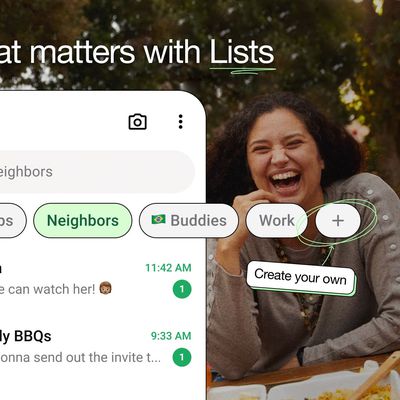
Find WhatsApp Conversations Faster With New Custom Chat Lists
WhatsApp has made it easier to organize your conversations with the global rollout of custom chat lists. This new feature expands on the chat filters introduced earlier this year, and offers a more personalized way to manage your messaging.
To create a custom list, tap the plus (+) icon in the filter bar at the top of the Chats tab. You can add both individual contacts and group chats to...

How to Master WhatsApp's Text Formatting Options
Meta's WhatsApp chat platform offers more than just the ability to send messages. It also provides various text formatting options to help you emphasize your messages. Whether you want to make your text bold, italicize it, strikethrough, or change the font, WhatsApp has you covered.
Here's a quick guide on how to use these text formatting features to enhance your chatting experience,...

How to Make Custom WhatsApp Stickers on iPhone
WhatsApp has introduced a custom sticker creation tool for iPhone users running iOS 17 or later. Keep reading to learn how to use it.
In the world of instant messaging, stickers offer a dynamic and playful way to express your emotions and thoughts. But instead of using standardized stickers from an existing stock, wouldn't it be better if you could create your own?
WhatsApp on iPhone has...

How to Send Original Quality Photos and Videos in WhatsApp
WhatsApp has rolled out a new option that lets users on iPhone share photos and video over the messaging platform in their original quality. Here's how it works and how to use it.
Previously, WhatsApp users could only send media in high resolution or "HD quality." But while that is a welcome improvement that addressing the service's low quality media sharing limitation, it still involves...

How to Send High Resolution Photos and Videos in WhatsApp
WhatsApp has rolled out a new option that lets users send photos and video over the messaging platform in high resolution. Keep reading to learn how it's done.
WhatsApp has released an update allowing iPhone and Android users to send photos and videos in high resolution, finally addressing the service's low quality media sharing limitation.
Called "HD quality," the option means users can...

How to Silence Unknown Callers in WhatsApp
Unsolicited phone calls are a regular annoyance and even a cause of stress for many smartphone users these days. Thankfully, iOS includes an option to automatically silence calls to your iPhone from unknown numbers, and now you can do the same for calls you receive via WhatsApp, too.
WhatsApp announced a new Silence Unknown Callers feature for the encrypted messaging platform in June 2023....

How to Lock Individual and Group Conversations in WhatsApp With Chat Lock
WhatsApp in May 2023 introduced a new Chat Lock feature that allows you to secure select conversations in your inbox behind a passcode, fingerprint, or Face ID authentication. Keep reading to learn how it's done.
Millions of users rely on WhatsApp as a means of privately and securely communicating with others, which is why the company's developers are continually seeking new ways to improve...

How to Edit Sent Messages in WhatsApp
WhatsApp is rolling out a new ability for users to edit messages after they have been sent over the popular Meta-owned encrypted chat platform. Keep reading to learn how it works on iPhone and Android.
It's been a long time coming, but WhatsApp has finally brought its much-anticipated sent-message editing feature to the chat service.
When Apple released iOS 16, it introduced the ability...

How to Use Your WhatsApp Account Across Multiple Phones
Previously, WhatsApp has allowed users of the encrypted messaging platform to link up to four devices to their account, but only one of those devices could be a smartphone.
Happily, that's now changed, and WhatsApp has introduced the ability to use the same account on multiple phones. So now you can link another phone as one of up to four additional devices, the same as when you link with...

How to Hide Your WhatsApp 'Last Seen' Status From Specific Contacts
In a new privacy-centric update released in August 2022, WhatsApp has added the ability for users to adjust the visibility of their "Last Seen" status on a contact-by-contact basis. Keep reading to learn how it's done.
As regular WhatsApp users will know, the "Last Seen" status of a contact you're in conversation with sits atop the conversation thread, informing you when that contact last...

How to Transfer Your WhatsApp Chat History From Android to iPhone
After a long wait, Meta this week announced the ability to transfer WhatsApp chat history, photos, videos, and voice messages from Android to iPhone while maintaining end-to-end encryption. The system uses Apple's Move to iOS app for Android phones, and can be initiated during the setup process for a new (or factory reset) iPhone.
This article runs through the steps involved in transferring...

How to Enable Disappearing Messages in WhatsApp
WhatsApp in 2020 launched disappearing messages on its end-to-end encrypted chat platform as a way of doubling down on user privacy. If you want to have control over how long a message lasts in WhatsApp, read on to learn how it works.
When you sit down and have a face-to-face conversation with someone, usually you're reasonably confident that your conversation isn't being recorded and stored ...

How to Hide Your 'Last Seen' Status in WhatsApp
For a long time now, WhatsApp has included a feature that shows when a user was last online or last active on the messaging platform, which can be either helpful or a hindrance, depending on your personal or business situation.
As regular WhatsApp users will know, the "Last Seen" status of a contact sits atop the conversation thread, informing you when that contact last opened the app and...

How to Use WhatsApp on iPad
Despite strong competition from the likes of Telegram and Signal, WhatsApp remains the most popular mobile messaging platform by a mile, connecting over a billion active users around the world every day.
As a smartphone app, WhatsApp messages are principally exchanged between iPhones and Android phones, but WhatsApp is known to be developing an iPad app that would increase the number of...

How to Use WhatsApp on Mac Without a Connected iPhone
WhatsApp has rolled out multi-device support to all users on iOS and Android, allowing WhatsApp to be used on up to four linked devices without users needing to be connected via a smartphone.
Previously, the WhatsApp mobile app was required to authenticate an account used on another device, such as a computer, and used a QR code to link a user account to a web browser or desktop app. While...

How to End-to-End Encrypt Your WhatsApp Chat Backups in iCloud
WhatsApp end-to-end encrypted backups are now rolling out for iPhone users, Facebook has announced. Until now, WhatsApp let users back up their chat history to iCloud, but the messages and media contained in the backups weren't protected by WhatsApp's end-to-end encryption while in Apple's cloud servers.
End-to-end encryption ensures only you and the person you're...

How to Review and Delete WhatsApp Media
If you're a heavy WhatsApp user and your iPhone is running low on storage, it may be that all the videos, voice messages and photos stored in the app are taking up a hefty amount of space on your device.
Fortunately, WhatsApp features a built-in media management tool that can help you identify, select, and bulk delete GIFs, photos, and videos that may be filling up your phone.
The tool...

How to Use WhatsApp on Your Mac
Despite strong competition from the likes of Telegram and Signal, WhatsApp remains the most popular messaging platform by a mile. At the last count in 2020, the Facebook-owned service had more than 2 billion WhatsApp users around the globe and rising.
If you consider that it had 1.5 billion users in 2018 and 1 billion in 2016, then the number of active WhatsApp accounts has been increasing...

How to Import WhatsApp Chats into Telegram on iPhone
Over 100 million new users joined encrypted messaging app Telegram in January 2021. The stunning growth in the platform's user base was linked to an exodus from rival chat app WhatsApp, which concerned many of its users with a confusing privacy policy update that seemed to imply that more of their data would be shared with Facebook.
WhatsApp tried to deal with the fallout by clarifying that...
How to Customize Alert Tone for Individual WhatsApp Contacts
In WhatsApp, you can set a custom alert tone for messages and calls from a specific person in your contacts, just like you can in the Contacts app on iPhone.
Setting a special alert tone for a WhatsApp contact enables you to recognize when that particular person is calling you or has sent you a message, without you even having to look at your phone's screen.
To know instantly when someone...
How to Disable WhatsApp Message Previews on iPhone
Facebook's free WhatsApp instant messaging app uses end-to-end encryption so that messages exchanged over the platform can only be read by the intended recipient.
If you use WhatsApp for important conversations and you want to further ensure your privacy, you can prevent WhatsApp messages from showing previews on your iPhone.
When you receive a WhatsApp message on your iPhone, the...
How to Lock WhatsApp on iPhone With Face ID or Touch ID
WhatsApp on iPhone includes an option to lock the app with your device's Face ID or Touch ID authentication. This article explains how to enable the feature.
Locking WhatsApp is a neat way of doubling the security and privacy of your messages, and especially useful if your iPhone isn't set up to automatically lock after a few minutes of idle time, because even you leave your iPhone unlocked,...
How to Create a Group Video Chat With Up to 50 WhatsApp Users
WhatsApp has been updated to allow users to create group video chats with up to 50 people on the social platform, thanks to an integration with Facebook's recently announced Messenger Rooms feature.
Facebook unveiled Messenger Rooms as an alternative to Zoom and Group FaceTime in April, releasing it to a small trial group of users. Facebook said part of its plan was to extend the capability to ...

How to Group Video Chat With Up to Eight People in WhatsApp
WhatsApp has upgraded its end-to-end encrypted video call feature, which now allows groups of up to eight participants to chat together, up from the previous limit of four.
WhatsApp has been gradually developing its group video call capabilities through beta builds, as rival video call services like Zoom, FaceTime and Skype have exploded in popularity amid the ongoing stay-at-home measures....

How to Enable WhatsApp's Dark Mode for iPhone
WhatsApp messenger recently rolled out its long-awaited Dark Mode theme for iPhone, which is good news for anyone who uses the chat app in bed when they just can't sleep.
With Dark Mode enabled, users will benefit from no more bright white splash screen blinding them upon opening WhatsApp, a less harsh app interface, new dark themes for chat threads, and potentially less battery drain....
WhatsApp Articles
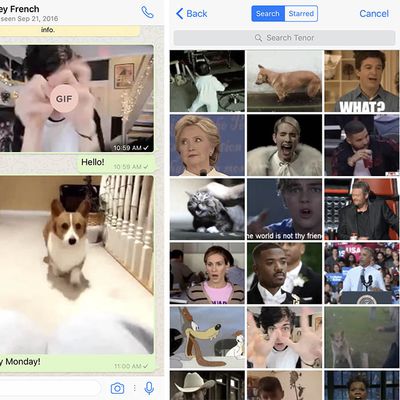
WhatsApp for iPhone Finally Supports GIFs, Including Live Photos
Facebook's popular messaging app WhatsApp for iPhone was updated over the weekend with long-overdue support for animated GIFs.
WhatsApp users can now send and receive their own animated GIFs, or discover and share GIFs from built-in services such as Giphy and Tenor -- which one exactly appears to be dependant on your region.
Likewise, videos that are shorter than six seconds and Live...

WhatsApp Update Adds the Ability to Write and Draw on Photos and Videos
WhatsApp today added several new camera improvements for its iPhone app, including the ability to draw, write, and place emoji on photos and videos before sharing them. The features are similar to the camera features offered in both Snapchat and Instagram Stories.
Users will be able to use the new editing tools for photos and videos captured within the app and photos and videos previously...
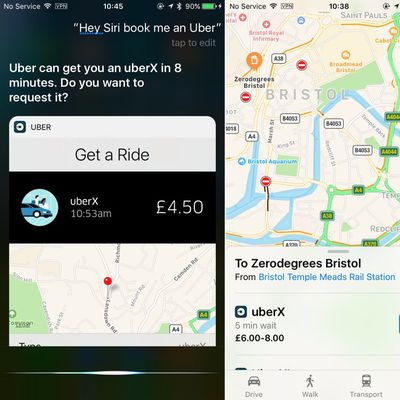
Uber, Lyft, WhatsApp Updates Bring First SiriKit and CallKit SDK Integrations to iOS 10 Users
With iOS 10, Apple opened Siri to third-party developers with a public API, allowing the personal assistant to summon third-party services and apps hands-free.
Two of the first apps to make use of the new Siri SDK are WhatsApp Messenger and ride-hailing app Uber, both of which issued updates for their flagship apps this week.
Uber users can now hail a ride with a "Hey, Siri" command,...

WhatsApp to Share User Data With Facebook to Show Targeted Ads
WhatsApp has updated its terms of service and privacy policy to reflect that it will begin sharing select data with Facebook, including the phone number a user verifies during the registration process and the last time a user accessed the service. Facebook, which acquired WhatsApp in 2014, will use the information to provide better friend suggestions and targeted ads and offers to users of its...

WhatsApp Security Flaw Leaves 'Trace of All Your Chats' Even After Deletion
Popular third-party chat app WhatsApp is leaving a "forensic trace" of every supposedly deleted chat log, meaning anyone with access to your smartphone -- or another device connected through the cloud -- could potentially access data from the app. The discovery comes from iOS researcher Jonathan Zdziarski, who shared the information in a blog post after discovering the potential security flaw in...

WhatsApp Update Brings Video Recording Zoom and Bigger Emojis
WhatsApp developers pushed out a new update for the hugely popular messenger platform today that includes a couple of new video and chat features for iOS users.
The main change for users who record video through the app is that they now have the ability to zoom in and out while recording, simply by sliding a finger up and down the screen.
On the interface front, WhatsApp developers have...

Brazilian Supreme Court Upholds WhatsApp Users' Right to Encrypted Chat
WhatsApp was forced offline in Brazil yesterday after Facebook failed to provide a court with chat logs related to a criminal investigation – only for the block to be lifted hours later.
The blocking order by Brazilian judge Daniela Barbosa came after Facebook argued that it could not provide the court with the requested data since all messages relayed through the service are end-to-end...

WhatsApp Launches Desktop App for Mac OS X
Facebook-owned WhatsApp today announced the launch of a desktop app for Mac OS X, allowing users to easily carry on their conversations from their computers natively. The move comes several months after debuting a web version of its popular chat service.
Today we're introducing a desktop app so you have a new way to stay in touch anytime and anywhere - whether on your phone or computer at...

Brazil Blocks WhatsApp for 72 Hours, 100 Million Users Affected [Updated]
A Brazilian judge has ordered cellphone carriers to block access to WhatsApp for 72 hours throughout the Latin American country, after the Facebook-owned company refused to hand over information requested in a drug trafficking investigation (via Reuters).
As reported last month, the instant messenger service recently enabled full end-to-end encryption, making all forms of communication sent...

WhatsApp Messenger Implements Full End-to-End Encryption
WhatsApp has enabled full end-to-end encryption for all users of the mobile instant messenger app.
The Facebook-owned service started implementing end-to-end encryption to standard chat messages in 2014, but has now completed rollout to all forms of communication within the app, such as photos, videos and calls.
WhatsApp co-founders Jan Koum and Brian Acton officially announced the rollout ...

WhatsApp Going Entirely Free After Dropping Subscription Fees
Popular real-time messaging app WhatsApp today announced that it will no longer be charging customers subscription fees after their first free year with the service. The company noted that the approach of giving users a free year with the app and then removing its features "hasn't worked well," since some customers didn't have credit or debit cards they could use to continue the service,...
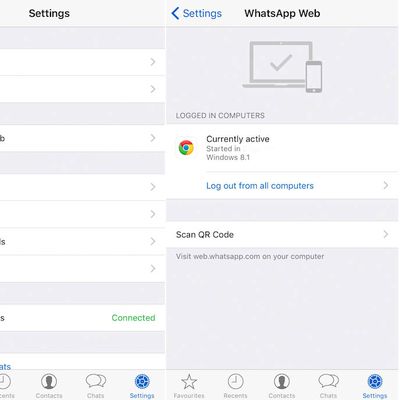
WhatsApp Web Begins Rolling Out on iPhone
WhatsApp has updated its website with instructions on how to access WhatsApp Web on iPhone, and the new settings appear to be rolling out for some users now. To access WhatsApp Web from iPhone, open the app, tap on Settings and a WhatsApp Web menu option should appear once live.
WhatsApp Web settings on iPhone (Image: Reddit)
WhatsApp Web connects to your iPhone to sync messages with your...

WhatsApp Messenger for iOS Gains Voice Calling Capabilities
After promising to deliver voice calling capabilities back in 2014, WhatsApp has finally delivered, introducing voice over IP features in its latest update. With the new version of the app, it's possible for WhatsApp users to call friends and family directly within the app using a Wi-Fi or cellular connection at no cost.
The introduction of voice calling to the Facebook-owned WhatsApp app puts ...













