Touch Bar
By MacRumors Staff
Touch Bar How Tos

How to Customize the Touch Bar on MacBook Pro
Does your MacBook Pro have an OLED Touch Bar along the top of the keyboard? Keep reading to learn how to customize it to your advantage. This article assumes your Mac is running macOS Ventura or later.
Since 2016, certain models of Apple's MacBook Pro have included a Touch Bar, a small touch-sensitive OLED display strip that displays virtual buttons. On MacBook Pro models that have a Touch...
Read Full Article

How to Take a Screenshot of Your Mac's Touch Bar
Most Mac users know how to take standard screenshots on their Mac, but not many MacBook Pro owners will know how to take screenshots of the Touch Bar that runs along the top of the keyboard on some models.
Why would you want to take a screen grab of your Mac's Touch Bar? Perhaps you've customized its layout using System Settings -> Keyboard -> Touch Bar Settings... and want to share it with ...

How to Show Function Keys on a Mac's Touch Bar
When Apple first introduced the Touch Bar on its Macs in 2016, the company touted the adaptive app-specific features of the OLED strip and framed it as an improvement over the traditional function keys that it replaced.
What Apple didn't expect was the number of users who mourned the physical function keys, which often play an important role in the workflows of creative professionals and...

How to Bring Back the Escape Key on Pre-2019 Touch Bar Macs
When Apple first introduced the Touch Bar on its Macs in 2016, the company touted the adaptive app-specific features of the OLED strip and framed it as an improvement over the traditional function keys that it replaced.
What it didn't expect was the number of users who mourned the physical Escape key, which many relied on to exit out of various app modes (like fullscreen, for example)....
Touch Bar Guides

Tips and Tricks for the MacBook Pro's Touch Bar
With the 2016 MacBook Pro, Apple introduced an all-new design that incorporates a Touch Bar, a small touch-sensitive OLED display that offers up contextual controls depending on what you're doing on your Mac.
Though the Touch Bar has been available, in our experience, many Mac owners don't take advantage of it, so in our latest YouTube video, we thought we'd share a few tips and tricks that...
Touch Bar Articles

Touch Bar Fully Discontinued on New MacBooks After Seven Years
Just over seven years after it was introduced, the Touch Bar has now been fully discontinued on all new MacBooks sold by Apple, marking the end of an era for a hardware feature that was loved by some users and derided by others.
The first MacBook Pro models with the Touch Bar were released in October 2016, as part of a controversial redesign that also included a defective butterfly keyboard...

Apple Adding First MacBook Pro With Touch Bar to Vintage Products List
Apple will be adding the first 13-inch and 15-inch MacBook Pro models with the Touch Bar to its vintage products list on July 31, the company said in an internal memo shared with Apple Stores and Apple Authorized Service Providers this week.
The first MacBook Pro models with the Touch Bar were released in October 2016 as part of a complete redesign of the MacBook Pro. Other new features...
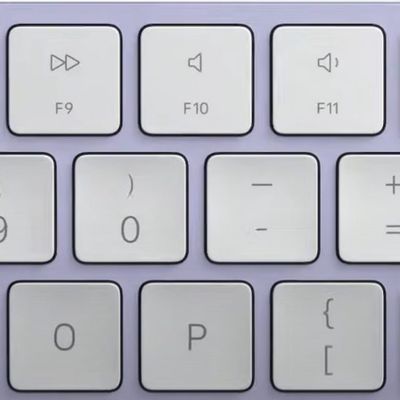
Full-Size Function Keys Expected to Feature on New MacBook Pro Models
Apple's new 14-inch and 16-inch MacBook Pro models will feature a redesigned row of function keys that replaces the Touch Bar, and each modifier key will have the same width and height as the alphanumeric keys on the rest of the keyboard, according to rumors and leaked schematics seen by MacRumors.
Full-size function keys and Touch ID button on iMac Magic Keyboard
It's been a hectic few days...

'Touch Bar' Trending on Twitter Following Rumors It'll Be Removed on 2021 MacBook Pro
First introduced in 2016, the controversial Touch Bar may be on its way out this year, with reputable Apple sources Ming-Chi Kuo and Mark Gurman indicating that Apple plans to remove the feature on new 14-inch and 16-inch MacBook Pro models in 2021.
In a research note with TF International Securities, obtained by MacRumors, Kuo said that the Touch Bar will be replaced with a row of physical...

Apple Could Add Force Touch Sensors to Future MacBook Pro Touch Bar
Apple could add Force Touch sensors to the OLED Touch Bar on a future MacBook Pro if a new patent application by the company ever comes to fruition.
The original Apple Watch was the first device to feature Force Touch, which sensed extra pressure when users pressed firmly on the display, allowing them to access additional content and controls depending on the context.
In 2015, Apple...

Apple No Longer Sells a MacBook Pro Without a Touch Bar
With the entry-level 13-inch MacBook Pro being refreshed with a Touch Bar and other new features today, Apple no longer sells a MacBook Pro without a Touch Bar in its current lineup. In other words, it is no longer possible to buy a new MacBook Pro with a physical escape key directly from Apple.
The Touch Bar has been a controversial feature since its debut on the 15-inch MacBook Pro in...

HP's New Dual-Screen Gaming Laptop Takes Apple's Touch Bar to the Next Level
HP today unveiled its first dual-screen gaming laptop, the OMEN X 2S. The notebook's primary 15-inch 1080p display is complemented by a secondary six-inch 1080p touchscreen integrated above the keyboard.
Like the Touch Bar on recent MacBook Pro models, the second screen on the OMEN X 2S is designed for multitasking. For instance, while gaming, players could use the screen to message...

Former Apple Employee Thinks Touch Bar Shouldn't Be Forced on Users Who Want Highest-End MacBook Pro
Chuq Von Rospach, a writer and former Apple employee, has penned a blog post in which he opines that customers shouldn't be forced to pay extra for the Touch Bar in order to have the highest-end MacBook Pro currently available.
The current [MacBook Pro] line forces users to pay for the Touch Bar on the higher end devices whether they want it or not, and that's a cost users shouldn't need to...
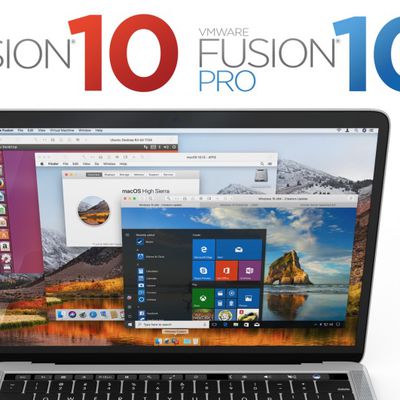
VMware Fusion 10 Coming in October With macOS High Sierra and Touch Bar Support
VMware today announced the upcoming release of VMware Fusion 10, its popular virtualization software for Mac.
VMware Fusion 10 includes full compatibility with macOS High Sierra, integration with the Touch Bar on the latest MacBook Pro models, and support for Apple's Metal 2 graphics acceleration technology for improved graphics performance, power efficiency, and accuracy of rendering....
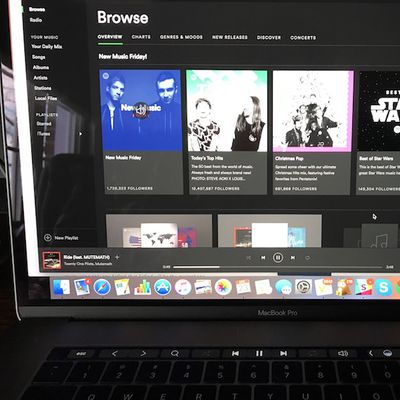
Spotify Updates Mac App With Full Touch Bar Support for MacBook Pro
The Spotify Mac app was recently updated with support for the Touch Bar on the new MacBook Pro. Now, when Spotify is open users will be able to search, shuffle and repeat tracks, use traditional play/pause/skip controls, and adjust the app's volume. When in the background, the Touch Bar will update with a Spotify playback scrubbing tool as well as play and pause buttons similar to iTunes....

DaVinci Resolve Video Editing Suite Update Brings Touch Bar Support and More
Blackmagic Design today announced a new update to its professional video editing and color correction software, DaVinci Resolve, featuring Touch Bar support on compatible MacBook Pros.
The 12.5.4 update brings context sensitive tools to the OLED keyboard strip that dynamically change based on the current task. For example, on the Media page, users can instantly add the current clip to a bin,...

Adobe Photoshop Updated With Touch Bar Support
Adobe has released an updated version of Photoshop CC 2017 for Mac with support for the Touch Bar on the new MacBook Pro, providing users with access to controls based on three categories: Layer Properties, Brushes, and Favorites.
Photoshop's implementation includes a History Scrubber to jump to any recent state of a document created during the current session. Each time a user applies a...
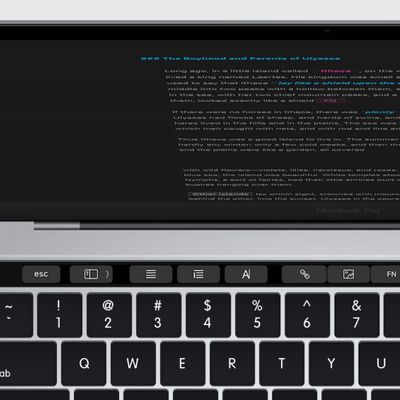
Ulysses 2.7 Brings Touch Bar Support, macOS Sierra Tabs and More to Popular Writing App
German developers The Soulmen today released a new version of popular writing app Ulysses, bringing Touch Bar support, Tabs in macOS Sierra, and a host of other new features and performance improvements.
From Wednesday, users launching version 2.7 of the award-winning app on Touch Bar equipped MacBook Pros will see new contextual functions for Ulysses in the OLED strip, bringing the ability to ...

'TouchSwitcher' and 'Rocket' Apps Let You Switch and Launch Apps From the Touch Bar
Two free third-party Touch Bar apps have been making the rounds this week that may be of interest to some owners of new MacBook Pros. The apps essentially offer alternative ways of accessing pre-existing macOS functions.
TouchSwitcher adds an icon to the right side of the Touch Bar that when tapped brings up a list of currently running apps for quick app switching, similar to the Command + Tab ...

Apple Starts Approving First Touch Bar App Updates on Mac App Store
Apple over the past two days has started approving Mac App Store apps that have been updated with Touch Bar support on the new MacBook Pro.
One of the first Touch Bar apps is OmniGraffle 7, a popular vector drawing tool for designing graphics and diagrams. After updating to version 7.2, users will have access to text controls when editing labels, for example, or manipulation controls when...

Apple Says Touchscreen Macs 'Not a Particularly Useful or Appropriate Application of Multi-Touch'
CNET has published an extended interview with Jony Ive in which the Apple design chief discusses some of the design decisions that went into developing the Touch Bar in the company's new MacBook Pro lineup.
The contextual OLED Touch Bar replacing the function keys on the new Macs was developed for at least two years, during which time Ive's team explored the idea of larger, haptic-rich...

New MacBook Pros Don't Include Backlit Apple Logo or Power Extension Cable
Apple's "Hello Again" event has come and gone, leaving us with an abundance of Apple-related news and updates heading into the weekend. Below, we have shared some of the more interesting tidbits that have surfaced over the past 24 hours.
Image Credit: Edgar Alvarez, Engadget
Backlit Apple Logo Removed: As it did with the 12-inch MacBook, Apple has removed the backlit Apple logo on new MacBook ...

MacBook Pro's Touch Bar Will Display Function Keys When Running Windows With Boot Camp
One of the biggest questions about the Touch Bar on Apple's new MacBook Pro is how it will work with Windows through Boot Camp. That led MacRumors reader Abraham to send an email to Apple's software engineering chief Craig Federighi, who shared good news for dual-booters.Question from Abraham: Craig, am I correct in assuming that the Touch Bar becomes a row of visual function keys when using...

Craig Federighi Says Touch Bar on New MacBook Pro Has 'So Much Potential' For Developers
YouTube tech reviewer Marques Brownlee has shared an exclusive interview with Apple senior vice president of software engineering Craig Federighi. The pair chatted about the new MacBook Pro and its customizable Touch Bar, which Federighi said is "going to be great" and has "so much potential" for developers.
Touch Bar is a Multi-Touch strip of glass that replaces the standard row of function ...

Roundup: Hands-On With Touch Bar on New MacBook Pros
One of the headline features of Apple's new MacBook Pros is the Touch Bar, a Multi-Touch-enabled strip of glass above the keyboard that provides instant access to tools and commands that change contextually based on the app you are using or system task you are carrying out. It also has Touch ID built in.
Siri and Touch ID (Image: AOL)
The all-new Touch Bar replaces the standard row of...













