Shortcuts
By MacRumors Staff
Shortcuts How Tos

How to Make Your iPhone Screen Less Bright in Bed
Most of us stare at our iPhones for far too long, and this constant exposure to a bright screen can strain our eyes, especially in low-light conditions or during the twilight hours. That's where the ability to dim your iPhone screen beyond the standard brightness settings becomes a game-changer.
If the screen of your iPhone or iPad is too bright for comfort, the usual solution is to go to...
Read Full Article (56 comments)

Automatically Toggle iPhone Orientation Lock for Specific Apps
Tired of toggling your iPhone's Orientation Lock for certain apps? Keep reading to learn how you can make iOS do it for you automatically.
In iOS, many apps display a different view when you rotate your iPhone from portrait to landscape orientation. Depending on the app and the way you use it, this behavior isn't always desirable, which is why Apple includes the Orientation Lock option in...

Lock iPhone Apps Behind Face ID or Your Passcode
In the interests of enhanced privacy, some third-party iOS apps include an option to require passcode or Face ID authentication before they can be opened, even though the iPhone is already unlocked. This puts the app's contents behind an additional layer of security, but not all apps offer the same facility.
Until recently, Apple did not offer a way to individually lock sensitive apps like...

iOS 16.4: How to Use the New iPhone Lock Screen Shortcut
In iOS 16.4 and later, it's possible to create an iPhone Lock Screen shortcut. Keep reading to learn what it does and how you can set it up.
Since Apple introduced the iPhone 14 Pro with always-on display in September, the company has used updates to iOS 16 to enhance the customization options of the Lock Screen.
With iOS 16.2, for example, Apple added the ability to hide darkened...
How to Automate Low Power Mode When Your iPhone Battery is Depleted
If you find your iPhone regularly running out of battery later in the day, Low Power Mode is a handy option to have available. This article shows how to make Low Power Mode automatically turn on when your iPhone's battery reaches a certain level.
Most iPhone users will be familiar with the way iOS throws up a prompt to turn on Low Power Mode when the battery reaches 20%. Low Power Mode can...

How to Automatically Change Your Apple Watch Face Based on Time or Location
If you find yourself regularly swiping to a different watch face on your Apple Watch depending on what you're doing or where you are, this article is for you. Because thanks to the power that Apple has built into its Shortcuts app, it's possible to make the watch face on your Apple Watch automatically change based on the time of day or your location. Keep reading to learn how.
One of the...

iOS 15.4: How to Turn Off Notifications for Personal Automations in Shortcuts
Apple's Shortcuts app is a great part of iOS because it includes tools that allow you to automate almost any action you can think of. But there is one aspect of it that has often annoyed users, and that's the lack of a setting that turns off notifications.
Whenever Shortcuts runs an automation (let's say, disable rotation lock when a particular app is opened) it does so in the background....

iOS 14 Favorites Widget: How to Make a Replacement With Shortcuts
In iOS 14, Apple overhauled widgets and introduced an option for adding widgets to the Home Screen, but in the process, a well-loved Favorites widget that existed in iOS 13 was removed.
The Favorites widget allowed users to set certain contacts and contact methods as favorites that were easily accessible, so you could, for example, add a favorite option for messaging Eric or calling Dan,...

iOS 14: Picture in Picture Not Working in YouTube? Here's a Workaround
In iOS 14, Apple added a Picture in Picture mode on iPhone that lets you watch a video in a small screen on your device while you continue to do other things on the phone.
Picture in Picture mode doesn't work in the YouTube app, although it was possible to watch videos in Picture in Picture on YouTube's mobile website through Safari until YouTube intentionally nixed the workaround last...
How to Add a Shortcut From the iOS Shortcuts App to Your Home Screen
The Shortcuts app, introduced in iOS 12, is designed to allow iOS users to create multi-step shortcuts and automations using both first and third-party apps, with the shortcuts able to be activated using Siri commands.
Siri isn't the only way to launch shortcuts outside of the Shortcuts app. In addition, Apple provides a Shortcuts widget for quickly launching actions, but you can also put them ...
Shortcuts Articles

Tesla App Update Adds Over 20 Apple Shortcuts Actions
The Tesla app for iOS gains official support for Apple Shortcuts with its latest update, version 4.24.
The update to the Tesla app brings support for over 20 Shortcuts actions, allowing users to get quick access to many of their vehicle's functions, issue commands with Siri, create automations, and combine actions into complex workflows. For example, users can simply command Siri to lock...

8 Useful Apple Shortcuts You Should Check Out
Every year we like to take a fresh look at the different shortcut options that are available to use with the Shortcuts app on iOS devices and Mac, just to see what's new. We've found several useful shortcut options and rounded them up for MacRumors readers.
Subscribe to the MacRumors YouTube channel for more videos.
Internet Radio Search - Internet Radio Search is designed to allow you to ...
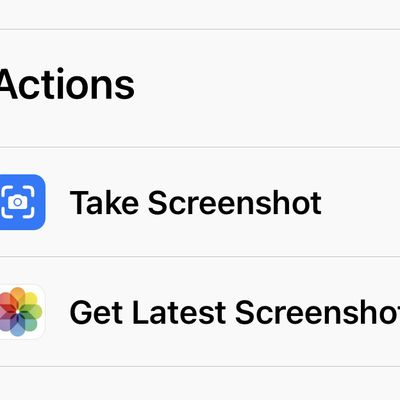
Apple Shortcuts With Multiple Actions Reportedly Run Faster in iOS 14.6
Apple appears to have quietly given its Shortcuts feature a performance boost in iOS 14.6 and iPadOS 14.6, which launched for iPhone and iPad on Monday.
Despite no mention of the feature in the software's release notes, users on Reddit are describing speed improvements when running automations that include multiple actions.
For example, one user describes how a 700-action shortcut they...

AirTags Work as an NFC Trigger for Apple Shortcuts
The AirTag's built-in NFC coil can be used by the Apple Shortcuts app to trigger automations, it has been found.
The functionality, noticed by iCulture, allows users to trigger Shortcuts by simply tapping the top of their iPhone on the white plastic side of the AirTag. As Shortcuts are completely user-configurable, and can be used to initiate an almost infinite number of actions, the fact...
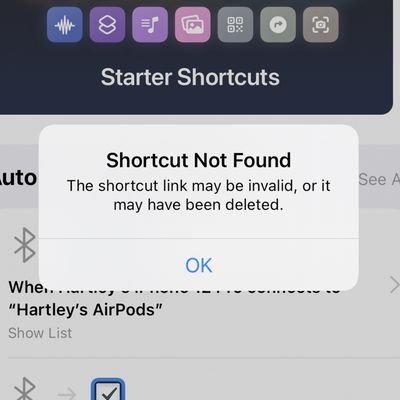
Apple Fixes iCloud Links for Sharing Shortcuts
There was a major issue with Shortcuts earlier this week, which prevented all Shortcut links shared through iCloud to stop working properly. Apple has now fixed the problem, and links to Shortcuts on the web should be largely functional again.
The Shortcut issue affected links to shared shortcuts that were created prior to the last couple of weeks. When attempting to download a Shortcut from ...
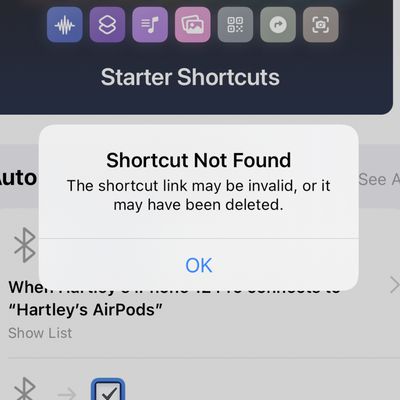
Older iCloud Links for Sharing Shortcuts Have Suddenly Stopped Working [Updated]
Sharing Shortcuts via iCloud appears to be severely affected by an issue that is stopping older links from working.
All older iCloud links for sharing Shortcuts appear to no longer be functional, rendering it impossible to add shared Shortcuts from links that were created a while ago. It is not yet clear exactly when the cut-off date for created Shortcuts links is, but broadly, links...
Apps for Customizing iOS 14 Home Screens Installed on 15% of US iPhones
With the launch of iOS 14 in September, Apple introduced Home Screen widgets for the first time, ushering in an unprecedented wave of customization for the iPhone.
Several apps quickly emerged allowing users to personalize their Home Screen with custom widgets and icons, and new research by Sensor Tower reveals that almost 15% of iPhone users in the U.S. have installed at least one app to ...

Custom App Icons on Home Screen No Longer Route Through Shortcuts App in iOS 14.3 Beta 2
Apple in iOS 14.3 is streamlining the Home Screen customization process by simplifying the way that app shortcuts work. With the launch of iOS 14, users quickly discovered that Shortcuts could be used to replace traditional app icons to create an entirely customized Home Screen look.
Unfortunately, while these Home Screens created with Shortcuts looked fantastic, the experience was less...

Bluetooth-Based Occupancy Sensor RoomMe Now Supports Siri Shortcuts
Intellithings today announced that its Bluetooth-based smart home occupancy sensor RoomMe now supports Siri Shortcuts.
RoomMe, successfully funded on Indiegogo in 2017, leverages the unique Bluetooth signature of a person's smartphone or smartwatch to identify who that person is and which room they are in, and automatically adjust settings such as temperature, lighting, music, and more to...
MacStories Releases 300 Custom Shortcuts Icons for iPhone and iPad
MacStories today released a set of 300 custom icons for use when adding Shortcuts to the home screen on iPhone and iPad.
Apple already provides many default glyphs for Shortcuts icons, but the MacStories set provides users with hundreds of extra options across dozens of categories, ranging from documents and clipboard to media and task management.
MacStories editor-in-chief and Shortcuts...

Apple Releases Updated Version of Shortcuts With New Notes-Related Actions
Apple today released an updated version of Shortcuts, introducing support for several new actions related to the Notes app. There are options for Create Note, Append to Note, Find Notes, and Show Notes, all of which can be incorporated into your shortcuts.
There's also a new Get Numbers input action for pulling numbers from text, and Get Time Travel includes more details like route name,...
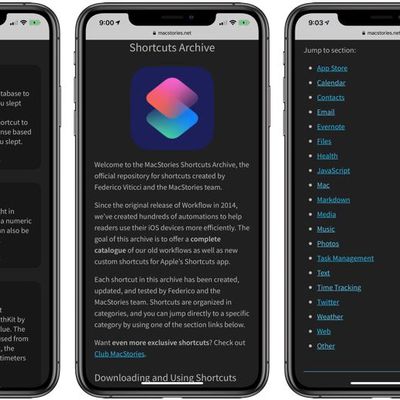
MacStories Shares Useful Collection of 150 Custom iOS Shortcuts
Apple in iOS 12 introduced a new Shortcuts app, built on the Workflow app that it acquired in 2017. Shortcuts lets you automate tasks, simplifying everything from calculating a tip to sharing an Apple Music song.
Shortcuts can do an endless number of things, but it can be tough to find useful new Shortcuts if you're not well versed in building them yourself. MacStories' Federico Viticci, known ...

Siri Shortcuts Expands to American Airlines, Caviar, and Other Apps, Coming Soon to Airbnb
Apple today announced that American Airlines, Dexcom, Caviar, Merriam Webster, and Spectre have added Siri Shortcuts support to their apps this week. Airbnb, Drop, ReSound, and Smarter also plan to add Siri Shortcuts integration to their apps over the next few months.
Apple provided us with a summary of how Siri Shortcuts works in each app:American Airlines: Get updates on all your...
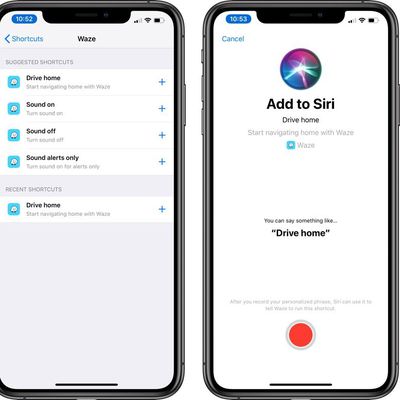
Waze App for iOS Gains Siri Shortcuts Support
Google-owned mapping app Waze was today updated with support for the Siri Shortcuts feature that Apple introduced in iOS 12.
With Siri Shortcuts in Waze, you can record shortcuts for your drive home, drive to work, favorite locations, and more, all of which can be activated with a simple Siri voice command.
Waze is a popular Apple Maps alternative on iOS devices as it is known for its ...

Siri Shortcuts Not Working Properly For Some iPhone Users [Fixed]
It's not just you: it appears that Siri Shortcuts have not been working properly for some iPhone users since as early as Tuesday.
A small but increasing numbers of users on Twitter and the MacRumors forums claim that they are unable to invoke shortcuts using Siri, including Federico Viticci of MacStories and Rene Ritchie of iMore. The shortcuts still work if executed directly from the...

HomePod 12.1.1 Update and Shortcuts 2.1.2 Released, But No Sign of watchOS 5.1.2 Yet
Alongside the public release of iOS 12.1.1, macOS Mojave 10.14.2, and tvOS 12.1.1, Apple today released a companion 12.1.1 software update for the HomePod and updated its Shortcuts app for iOS 12 to version 2.1.2.
The software update for HomePod is a relatively minor one, adding Siri support for Cantonese and Mandarin in China and a Cantonese dialect in Hong Kong ahead of the HomePod's...













