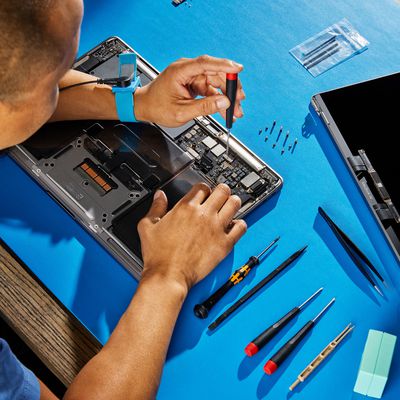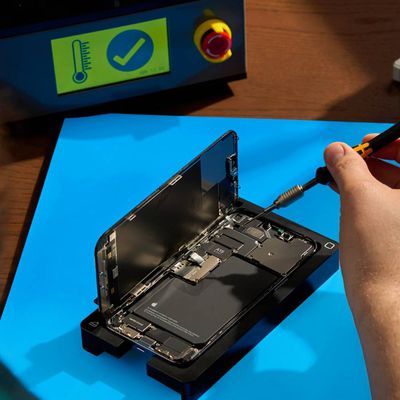Apple in April 2022 launched a Self Service Repair program for the iPhone, which is designed to allow Apple device owners to do their own repairs in their homes using Apple parts, repair manuals, and tools.

In this guide, we walk through everything you need to know about the Self Repair program, including whether it's worth it to use over alternative repair options.
Devices That Can Be Self Repaired
At the current time, the Self Service Repair program covers several recent iPhone generations, including the iPhone 12 models, iPhone 13 models, and the 2022 iPhone SE. A full list of covered iPhone models is below:
- iPhone 13
- iPhone 13 mini
- iPhone 13 Pro
- iPhone 13 Pro Max
- iPhone 12
- iPhone 12 mini
- iPhone 12 Pro
- iPhone 12 Pro Max
- iPhone SE (2022)
Select Mac laptops including the M1 MacBook Air and 13-inch MacBook Pro from 2020 and the 14-inch and 16-inch MacBook Pro models from 2021 are also included in supported countries, while support for the 2021 24-inch iMac, 2020 Mac mini, and 2022 Mac Studio, as well as the Apple Studio Display is limited to the United States at the current time.
Initiating a Repair
The first step in initiating a repair is to check out the repair manual for the device that you want to repair in order to get an idea of what it entails. You'll need to skim through it to get the repair manual code that's inside, which is the next step of the repair process.

After reviewing the manual, you can visit the Self Service Repair Store to input the device that you want to repair and the component that needs repairing. Apple will show you the repair parts and tools that you need for the repair, along with pricing information.
You can add the components that you need to the cart on the website and check out to get them shipped directly to you. Note that almost all of the repairs require specialized tools that you can purchase individually or rent from Apple in a toolkit for $49.
Note that the repair store is not operated by Apple and is instead run by a third-party provider, SPOT.
Accessing Repair Manuals
To get to a repair manual, you just need to visit Apple's Self Service Repair website. From there, click on the "Apple Repair Manuals" link under "Support." You can also click below to get directly to the manual that you're looking for. Note that all of the links are PDFs on Apple's site.
- iPhone 12
- iPhone 12 mini
- iPhone 12 Pro
- iPhone 12 Pro Max
- iPhone 13
- iPhone 13 mini
- iPhone 13 Pro
- iPhone 13 Pro Max
- iPhone SE 3rd-Generation
- MacBook Air (M1, 2020)
- MacBook Pro (13-inch, 2020)
- MacBook Pro (14-inch, 2021)
- MacBook Pro (16-inch, 2021)
- iMac (24-inch, M1, 2021, Two ports)
- iMac (24-inch, M1, 2021, Four ports)
- Mac mini (M1, 2020)
- Mac Studio (2022)
- Studio Display
Each repair manual explains how the repair process works and it walks through the parts that are available for purchase. Repair manuals include details on how to set up for a repair, the steps required, and what to do if something goes wrong.
Components That Can Be Repaired
Apple's manuals, tools, and components are available for the following repairs for each iPhone:
- Battery
- Bottom speaker and rubber gasket
- Camera and cowling
- Display and adhesive
- Security screws
- SIM tray
- Taptic Engine
- Upper and lower cowlings
If another iPhone component is broken, it is not able to be self repaired and will need to be taken to an Apple Store, Apple Authorized Service Provider, or an independent repair shop.
Supported Mac models include several dozen parts that can be replaced, including casings, fans, speakers, circuit boards, display, sensors, trackpad, and more.
Tool Kit Rentals
Almost all of the repairs require specialized tools designed by Apple, and they can be obtained through renting one of Apple's repair kits. Repair kits are $49 to rent, but you have to put down a ~$1,200 deposit to ensure you return the repair kit.

You have seven days with the repair kit, after which it must be returned to Apple through UPS. When a tool kit is first rented, Apple charges an authorization fee that will disappear once the kit is returned. Apple says that users will be charged for any missing or damaged tools.

A repair kit that includes nearly all of the tools that you need sounds convenient, but the one for iPhone models comes in two parts that are heavy and unwieldy. The first part of the kit weighs in at 43 pounds, and the second part of the kit weighs in at 36 pounds, for a total of 79 pounds. These kits are so heavy that Apple offers tips for lifting them on the repair website:
- Think before you lift. Size up the object, if it is too bulky get help!
- Plan the lift. Know where you are going and have a clear path.
- Stack the smaller case on the larger, extend the handle and roll versus carrying the two cases.
- Balance the load you are carrying between both hands.
- Have a good base of support - spread your feet apart shoulder width or more.
- Bend with your knees and hips, and keep your head up.
- Feet first. Turn with your feet not your torso.
- Take your time.
Stacked together, the kits are 20 inches wide and 47 inches high, but they do include a wheeled case for transportation. Each kit includes a battery press, a display press, a heated display removal fixture, a repair tray, adhesive cutter, protective covers, and torque drivers, with a full list available on the Self Service Repair website.
Tool kits are customized for each Apple device model, and it's worth noting that there are some parts that you will need to purchase separately as not all tools are included. Most of the tools that are not included may be items you have at home or can purchase inexpensively at repair or hardware stores.
Mac tool kits are generally significantly smaller and lighter in the range of 4–8 pounds, although the MacBook Air kit weighs in at nearly 40 pounds largely due to the inclusion of a display press.
Tool Purchases
The Self Service Repair Store offers hundreds of parts and tools that can be purchased on a standalone basis for iPhone and Mac repairs. You do not have to use one of Apple's rental kits that are outlined above, and you can instead purchase each tool you might need.
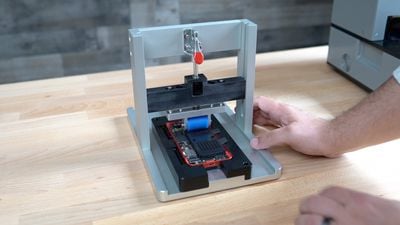
That will get expensive, though, because some of Apple's proprietary repair tools are pricey. Some of the sample prices for iPhone tools are below, with many of these tools required for each repair.
- Display Press - $216
- Display Adhesive Press Plate - $25 to $30
- Torque Drivers - $80 to $100
- Heated Display Pocket - $108 to $116
- Heated Display Removal Fixture - $256
- Repair Trays - $30 to $50
- Universal Display Removal Fixture (SE only) - $160
If you are planning to do multiple repairs it may be worth purchasing each component piecemeal, but for a one-off repair, it's much more affordable to rent a kit.
Repair Pricing
When taking into account the $49 rental fee of Apple's toolkit, repair pricing is in some cases more expensive than simply taking a device to Apple for repair.
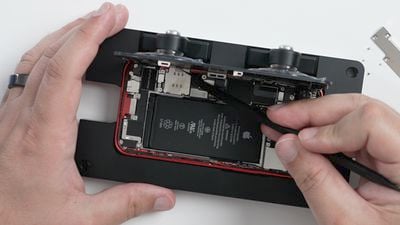
Here are a list of repair prices for the iPhone 13 as an example, with the repair kit rental price included. Each of of these is calculated using the repair component bundle that Apple recommends. Apple does give a discount for sending replaced components in for recycling, so that is also included in the pricing.
- Battery Repair - $95.84
- Speaker Repair - $92.64
- Camera Repair - $113.54
- Display Repair - $285.35
- SIM Tray - $7.20 (No repair kit required)
- Taptic Engine - $92.64
Note that this pricing does not take into account the effort of returning the repair kit, plus it requires the replaced components to be shipped back to Apple. It also does not factor in the time spent doing the repair, which can be lengthy for those who are new to repairs.
Comparatively, it costs $69 to have Apple replace an iPhone 13 battery out of warranty, so it is not worth it to do a battery replacement on your own. Likewise, it costs $279 to get a broken screen replaced by Apple even if you don't have a warranty, which is cheaper than the self repair.
For other repairs, you may save some money based on Apple's out of warranty repair/replacement costs. Non battery and display repairs are priced at $449 for the iPhone 13. Of course, this repair price is the price that Apple sets, and Apple Authorized Service Providers may charge less.
If you have AppleCare+, there is no reason to even consider a self repair because every repair is $99 or under.
Repair Requirements
Apple does not allow you to order any old repair part you want -- all repair purchases are tied to a specific iPhone or Mac. When creating a new order, you need to provide either a serial number or an IMEI from your device that you're repairing.
The serial number of the device must match the part you're ordering. So, for example, if you want to purchase an iPhone 13 display bundle, you need an iPhone 13 serial number or IMEI. This essentially restricts repairs to device owners and does not allow for independent repair shops to bulk order parts from Apple.
After installation, many of the repairs require you to get in touch with Apple to verify the part through a System Configuration process.
Returning Parts for Recycling
After you've completed a repair, the components that you've removed may be able to be sent back to Apple. If that's the case, and Apple is able to use those components, you can get a small discount on the cost of your repair.
With an iPhone 13 battery repair, for example, you can get $24.15 back in credit after sending in your old battery, which drops the price of the repair components to $46.84 (plus the $49 for a toolkit).
The Self Repair Experience vs. Apple Repairs
We tested out the repair process with an iPhone 12 mini battery replacement, and found that it was difficult for a person with no repair experience to complete. It was an involved and time-consuming process that took nearly a full day and required tools that even Apple didn't provide in its toolkit.
At the end of the repair, it turned out to be more expensive than having Apple do the battery replacement, and overall, it was not worth the time and money invested. Make sure to check out the video up above for a full overview.
Some repairs, such as those for the camera and the Taptic Engine may be worth it because you can save some money based on what it costs to get those repairs from Apple, but make sure to thoroughly read the repair manual ahead of time to know what you're getting into. For most repairs, it is going to be easiest to get in contact with an Apple retail store, an Apple Authorized Service Provider, or an independent repair shop that uses Apple components to get your device fixed.
Supported Countries
The Self Service Repair program is available in the United States for all supported products, and in late 2022 it was expanded to a number of European countries including Belgium, Germany, France, Italy, Poland, Spain, Sweden, and the United Kingdom. Device support in those countries is, however, limited to iPhone and Mac laptop models.
Future Expansion
In the future, Apple plans to expand the Self Service Repair program to additional devices and countries.