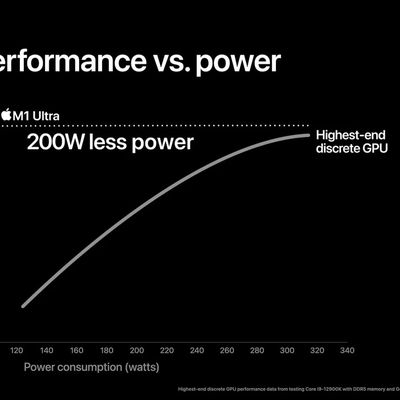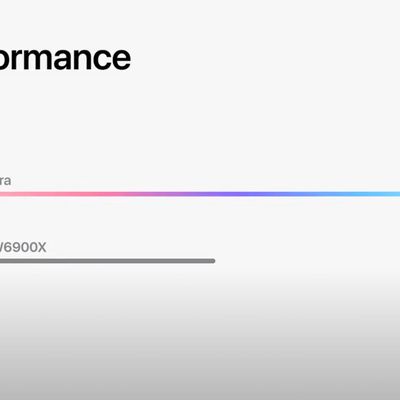Apple in March 2022 introduced its most powerful Apple silicon chip to date, the M1 Ultra, which is designed for and used in the Mac Studio.

This guide covers everything that you need to know about the M1 Ultra.
M1 Ultra Detailed
The M1 Ultra is Apple's fourth System on a Chip (SoC) developed for use in Macs, and it puts Apple one step closer to entirely transitioning away from the Intel chips that have been used in Macs since 2006.
Compared to the M1, M1 Pro, and M1 Max, the M1 Ultra is special because it represents a new feat of engineering from Apple. The M1 Ultra is essentially two M1 Max chips that have been connected together through an Apple-developed method, so it offers double the performance of the M1 Max.
As an SoC, the M1 Ultra integrates several different components, including the CPU, GPU, unified memory architecture (RAM), Neural Engine, Secure Enclave, SSD controller, image signal processor, encode/decode engines, Thunderbolt controller with USB 4 support, and more, all of which power the different features in the Mac.
Traditional Intel-based Macs used multiple chips for the CPU, GPU, I/O, and security, but integrating multiple components onto one chip allows Apple silicon chips to operate faster and more efficiently than Intel chips. The M1 Ultra features 114 billion transistors, the most ever in a personal computer chip, and it is Apple's largest Apple silicon chip to date.
M1 Max + M1 Max
The M1 Ultra uses "UltraFusion," the name that Apple has given to its packaging architecture. Apple's architecture interconnects the dies of two M1 Max chips to create a single system on a chip that operates just like the M1 Pro or the M1 Max.
![]()
Typically, scaling performance is done by connecting two chips on a motherboard, but that comes with tradeoffs like increased latency, reduced bandwidth, and more power consumption.
But for the M1 Ultra, Apple is using a silicon interposer that is designed to connect the two chips across more than 10,000 signals, offering 2.5TB/s of low-latency inter-processor bandwidth, which Apple says is 4x the bandwidth of the leading multi-chip interconnect technology. At this latency level, the M1 Ultra behaves as and is recognized as a single chip, so developers do not have to take any steps to take advantage of the
full capabilities of the M1 Ultra.
M1 Ultra vs. Intel Chips
Apple silicon chips like the M1 Ultra use an Arm-based architecture, similar to the A-series chips that have been used in iPads and iPhones for many years.

Intel chips, meanwhile, are built on x86 architecture, which Apple has decided to move away from. Apple's chips are built by Taiwan Semiconductor Manufacturing Company (TSMC), a company that builds all of Apple's A-series and M-series chips.
CPU and GPU
The M1 Ultra has a 20-core CPU that includes 16 high performance cores and four high efficiency cores, which is equivalent to two 10-core M1 Max chips.
There's up to a 64-core GPU and a 32-core Neural Engine, capable of running 22 trillion operations per second.
The M1 Ultra is faster and more powerful than any other chip that Apple offers, including the 28-core Xeon chip in the highest-end Mac Pro. Its GPU performance also exceeds the best graphics card that Apple has used to date.
Apple says the M1 Ultra is able to offer 90 percent higher performance than the fastest 16-core PC CPU within the same power envelope, and it can deliver the PC chip's peak performance using 100W less power. It offers similar performance to "one of the most popular discrete GPUs" while using 1/3 as much power, and it provides faster performance than the highest-end discrete GPU while using 200W less power.
Memory
Apple is using a unified memory architecture that lets the CPU, GPU, and other processor components use the same data pool rather than wasting time copying data between one another and swapping between multiple pools of memory. It's a technique that makes all of Apple's M-series chips remarkably efficient.
The M1 Ultra supports up to 128GB unified memory. It also offers up to 800GB/s memory bandwidth, 2x more than the M1 Max.
Media Engine
There's a Media Engine included in the M1 Ultra that's designed to accelerate video. The M1 Ultra has double the media engine capabilities of the M1 Max, with more video encode and decode throughput
It can play back up to 18 streams of 8K ProRes 422 video, double the capabilities of the M1 Max.
Other Chip Features
The M1 Ultra has several other built-in technologies.
- 32-core Neural Engine for machine learning.
- A display engine that drives external displays.
- Integrated Thunderbolt 4 controllers that offer more I/O bandwidth than before.
- A custom image signal processor used to enhance the camera's image quality.
- Secure Enclave with hardware-verified secure boot and runtime anti-exploitation technology.
Macs With an M1 Ultra Chip
The M1 Ultra is used exclusively in the high-end Mac Studio, which is also offered with an M1 Max chip.

M1 Ultra Security Features
Intel Macs had a built-in T2 chip that handled security and other features on the Macs, but with the M-series chips, that functionality is built right in and a secondary chip isn't required.
The M1 Ultra has a built-in Secure Enclave that manages Touch ID and a storage controller with AES encryption hardware for SSD performance that's faster and more secure.
Running Apps on the M1 Ultra
The M-series chips use different architecture than Intel chips, so Apple has designed tools that allow developers to create Universal app binaries that run on both Apple silicon and Intel chips, plus there is a Rosetta 2 translation layer that lets x86 apps operate on machines with Apple silicon.
With Rosetta 2, apps designed for Intel machines will continue to run on M1 Macs with some limited performance compromises. For the most part, apps run similarly on both Intel and Apple silicon because of the performance enhancements added by the M1 Pro and M1 Max chips.
Everything should function as normal when transitioning to Apple silicon Macs, and over the course of a few years, almost all popular Mac apps will be built to run on the M1 Macs natively.
As of now, there's one significant compromise when choosing an Apple silicon Mac, and that's Windows support.
There is no Boot Camp for Macs with Apple silicon chips, and the machines are not officially able to run Windows, although some users are figuring out ways to make it work. Official support could come in the future, but it largely depends on Microsoft licensing its Arm-based version of Windows to consumers, and so far, that hasn't happened.
M1 Ultra Macs can run iPhone and iPad apps as well as Mac apps, so long as app developers make them available to Mac users.
M1 Ultra How Tos
- How to Use Apple Diagnostics to Test Your Mac
- How to Tell Which Apps Are Optimized for Apple Silicon Macs
- How to Transfer Files Between an Apple Silicon Mac and Another Mac
- How to Reinstall macOS on an Apple Silicon Mac
- How to Install Rosetta on Your Apple Silicon Mac
- How to Start Up in Safe Mode on an Apple Silicon Mac
- How to Install iPhone or iPad Apps on an Apple Silicon Mac
- How to Repair the Startup Disk on Apple Silicon Macs
- How to Turn Off Optimized Battery Charging in macOS
- How to Check the Battery Health of Your Apple Silicon MacBook
- How to Launch the Intel Version of a Universal Apple Silicon App
Guide Feedback
Have questions about the M1 Ultra chip, know of a feature we left out, or want to offer feedback on this guide? Send us an email here.